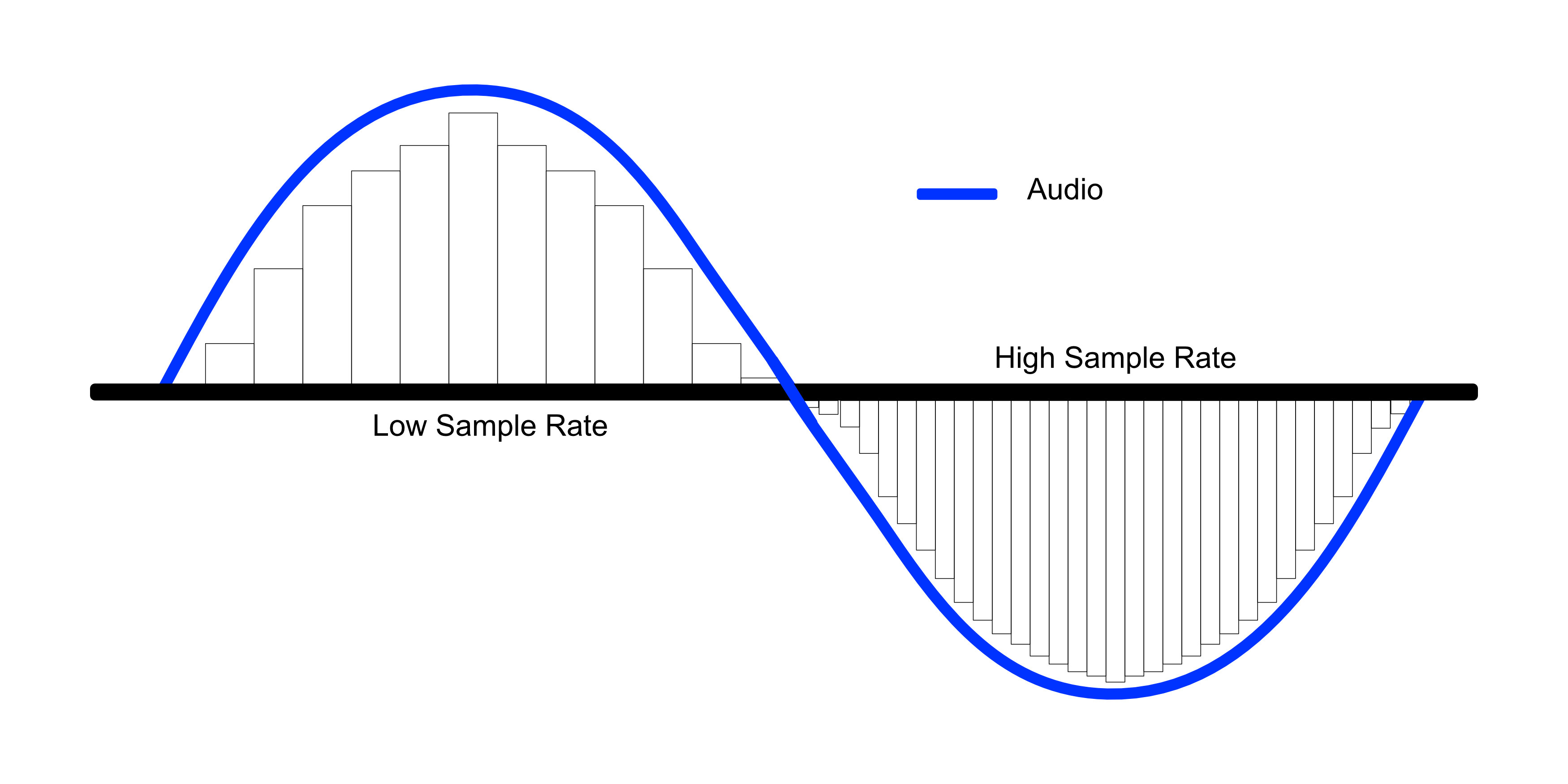Sounds like it's an issue with the file. Maybe re-render it (if possible) but render it from whatever compositing software you have using the DXV3 codec (works for Adobe products).
Does the audio play differently in Resolume than it does in other software like VLC?
Same rates won't change the start and end time of the audio, it's just on how much "detail" is in the audio.
The waveform will be the same length in whatever sample rate you are using, it's just how many samples or detail is pulled from each waveform that is changed by the sample rate. Here's a visual guide to help understand what the sample rate is grabbing from the waveform:
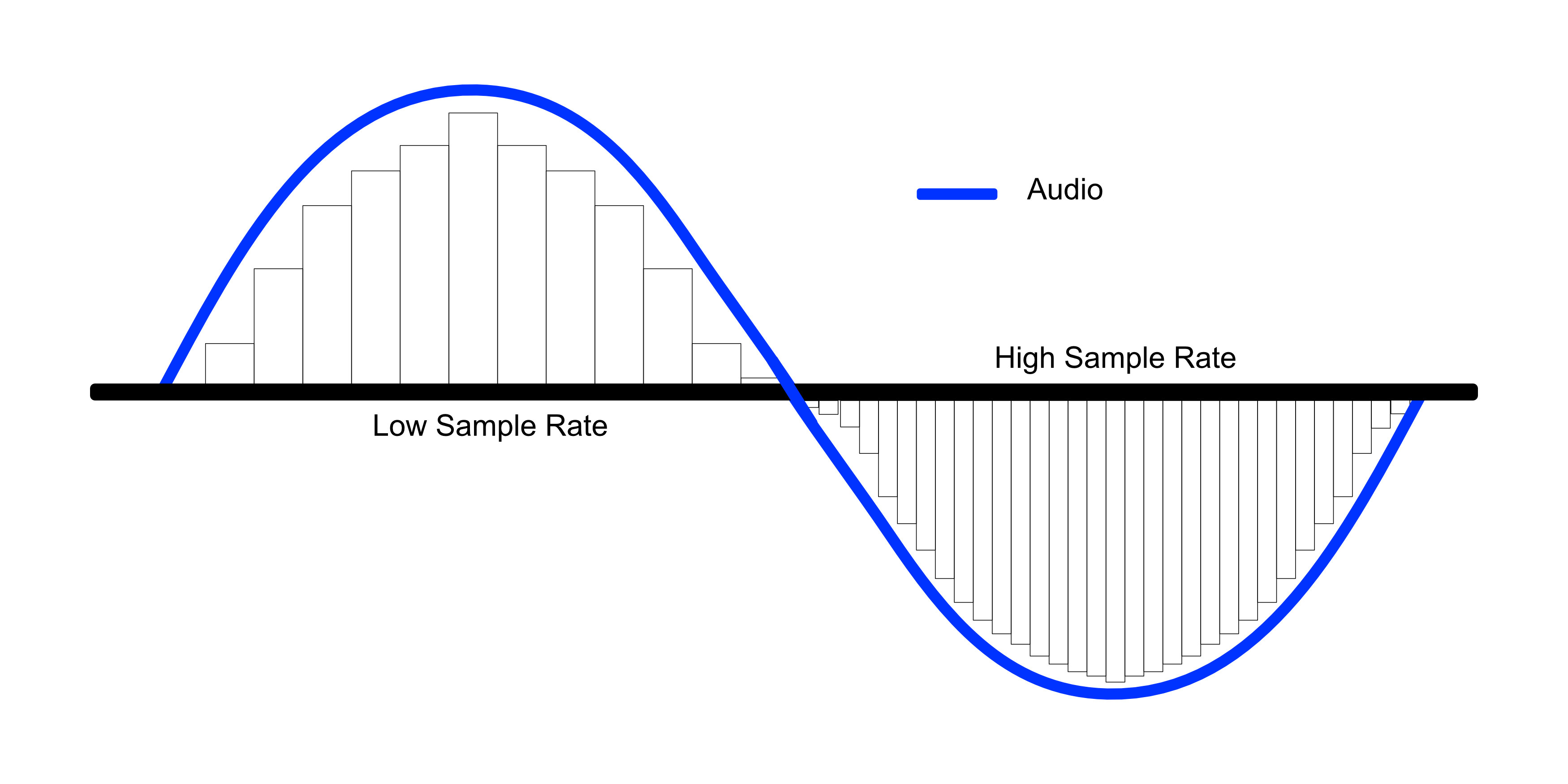
Think of the blue line as an old record, and then if you are recording that record into your computer digitally, the sample rate will be how many samples ro details you care grabbing from the original analog signal. so the blue signal is pure non digital analog audio, and then the lines inside it are the digital representation of that audio but in digital form. the higher the number the more those bars will form a natural curve like a smooth sinewave.
TBH 44.1 and 48 are perfectly fine compared to 192. I've worked in million dollar recording studios and have played back 44.1 vs 192 and it's really not that much of a change in quality (especially for what people are listening on these days, like earbuds and cell phones). 88.2 was my go to, but for anything live like concerts 44.1 or 48 is perfectly fine. 48 seems to be the standard these days (it has been for a long time for film).
sorry for the rant lol