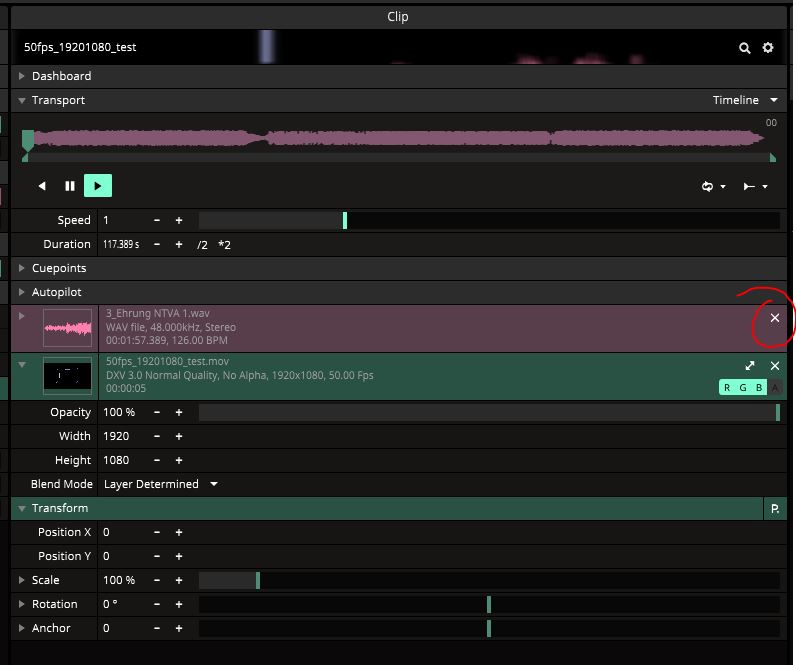We are working on an AV projection mapping installation and are looking for pointers on how to sync the video and audio files.
The video is 4k x 4k and is 105 minutes long with a DXV format.
The audio is also 105 minutes long in the .wav format.
We did this so that the audio team would have the flexibility of dropping in different audio mixes over the course of the 2 month long installation without the need to re-render the video file with the updated audio in it.
Re-rendering it would be great but it takes a very long time to render, then convert, plus it is over 500 GB once finished and we don't have infinite drive space.
All of it is working great except for one item: how to scrub or jump to a certain point in the video without the audio getting out of sync?
For instance, let's say we are doing a media shoot in there and we need to keep going back to the 11:15 mark.
One way I was thinking is that we could pause both the video and audio, then enter this timestamp, and then hit the master play. But, unless I am missing this field I do not see that possibility.
Another way I thought would be to somehow tie the playhead of the audio to that of the video so that if the video was set to be at 11:15 the audio would follow. But, I do not readily see a way to do that either.
With all of this considered does anyone have an idea on how to achieve either method I outlined, OR, is there maybe another way to do this I have not thought of?
Please see the screenshot for how it is setup. Happy to get snapshots of any other settings for clarity.
Thank you!