Page 2 of 2
Re: Photos: Projection Mapping and 12 channels of SDI
Posted: Sat May 20, 2017 01:14
by Oaktown
I just had the opposite experience on a show where we had the new Panasonic PT-RZ970 (10,000 lms) paired with a some Panasonic PT-DZ13K (12,000 lms) and it performed better!
Not too sure - spent a lot of time trying to tweak their color and brightness output, but they just didn't punch like we all expected them too.
I'm assuming these were brand new and rental units, correct? Did you check to make sure the [Constant Mode] setting in the [Brightness Control Setup] was not set to [Auto] or [PC]? That would have taken the brightness down to ~67%
Re: Photos: Projection Mapping and 12 channels of SDI
Posted: Sun May 21, 2017 17:42
by Meptik
Thanks Oaktown. We did go through the settings quite a bit and played with everything we could. We did explore this setting but still couldn't seem to get the punch we were looking for.
That being said, I'm sure we'll give them a shot again moving forward!
Re: Photos: Projection Mapping and 12 channels of SDI
Posted: Tue Dec 19, 2017 17:22
by Arvol
Meptik wrote:Correct, we've been using AJA HA5-4k's for a while now, we own 6 of them which is great. They let us do 4K to Quad HD-SDI, the only limitation is that the outputs are all progressive, so doing 1080/60P is sometimes difficult being 3G HD-SDI. Otherwise, been a great solution for us.
So can this take a 4k input and split it into 4 1080p outputs at 60fps?
From what I was reading is that it can do 4x 3g outputs (1080p@60)
Your "limitation" comment is throwing me off a bit.
From the looks of it, it appears this could be a much cheaper solution that the SDI Datapath FX4.
What's your thought's on comparing the two?
Thanks
Re: Photos: Projection Mapping and 12 channels of SDI
Posted: Wed Dec 20, 2017 04:32
by Meptik
@arvol the limitation is that the units can only do progressive outputs and all outputs must be the same resolution/kind. There isn’t any way to convert outputs to interlaced without having to hit some sort of converter first. We’re used Datapath X4’s and FX4’s many times, and while good, the FX4’s - in particular - are so buggy and not with the cost of the units despite the added features.
For the price, they are worth it and solid. The majority of the time, we have great luck with them, but there are a few times where it be great to have support for interlaced signals and varying format/frame rate per connector. But beggars can’t be choosers for the price!
Re: Photos: Projection Mapping and 12 channels of SDI
Posted: Wed Dec 20, 2017 18:01
by Arvol
Meptik wrote:@arvol the limitation is that the units can only do progressive outputs and all outputs must be the same resolution/kind. There isn’t any way to convert outputs to interlaced without having to hit some sort of converter first. We’re used Datapath X4’s and FX4’s many times, and while good, the FX4’s - in particular - are so buggy and not with the cost of the units despite the added features.
For the price, they are worth it and solid. The majority of the time, we have great luck with them, but there are a few times where it be great to have support for interlaced signals and varying format/frame rate per connector. But beggars can’t be choosers for the price!
Awesome! Thank you so much for the explanation. I'll probably be picking one up in the new year

Re: Photos: Projection Mapping and 12 channels of SDI
Posted: Wed Dec 20, 2017 18:42
by Oaktown
@ Arvol, here is how the 4K is broken down into 4 quadrant
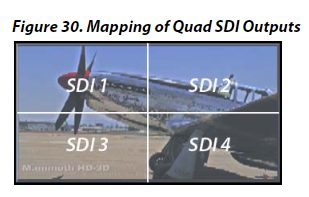
- Capture 2.PNG (79.87 KiB) Viewed 13044 times
@ Meptik, it looks like you should be able to do 1080i
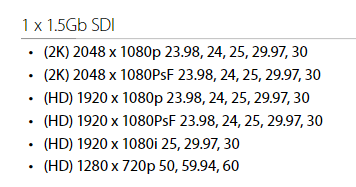
- Capture.PNG (13.75 KiB) Viewed 13044 times
Re: Photos: Projection Mapping and 12 channels of SDI
Posted: Tue Jan 02, 2018 22:13
by He2neg
Oaktown wrote:
I'm assuming these were brand new and rental units, correct? Did you check to make sure the [Constant Mode] setting in the [Brightness Control Setup] was not set to [Auto] or [PC]? That would have taken the brightness down to ~67%
Screenshot 2017-05-19 17.04.11.png
With the "old" 21K you only could set it up one time (per Lamp set) and cant change it later.
Is it now possible to change between the mode?
Re: Photos: Projection Mapping and 12 channels of SDI
Posted: Tue Jan 02, 2018 22:59
by Oaktown
He2neg wrote:Oaktown wrote:
I'm assuming these were brand new and rental units, correct? Did you check to make sure the [Constant Mode] setting in the [Brightness Control Setup] was not set to [Auto] or [PC]? That would have taken the brightness down to ~67%
Screenshot 2017-05-19 17.04.11.png
With the "old" 21K you only could set it up one time (per Lamp set) and cant change it later.
Is it now possible to change between the mode?
This was for the laser units.
Re: Photos: Projection Mapping and 12 channels of SDI
Posted: Wed Jan 03, 2018 10:10
by He2neg
Oaktown wrote:He2neg wrote:Oaktown wrote:
I'm assuming these were brand new and rental units, correct? Did you check to make sure the [Constant Mode] setting in the [Brightness Control Setup] was not set to [Auto] or [PC]? That would have taken the brightness down to ~67%
Screenshot 2017-05-19 17.04.11.png
With the "old" 21K you only could set it up one time (per Lamp set) and cant change it later.
Is it now possible to change between the mode?
This was for the laser units.
I know, so the new laser models can change the operation mode multiple times?
Re: Photos: Projection Mapping and 12 channels of SDI
Posted: Thu Jan 04, 2018 15:19
by karamasov
Awesome work!
My experience with the smaller Pana lasers is the same as Oaktown´s
They kick out so much deep, rich colour along with superb brightness, that I´m in love. Never tested bigger than RZ970 10K, though.
Did two quick setups for a customer the other day, for demonstration:
The 6500 ANSI laser kills the 8500 lamp beamer
The 10k ANSI laser kills the 13K lamp beamer