Hi Ivan
Finally I tested your 1.2.4 version today and overall
very nice again !
 Very Nice things, Thanx !
Very Nice things, Thanx !
- New effects & explanations (very well done)
- Improved control of masks
- Switch between Areas hotkeys
- Resize current area relative to center
- Snap-in effect
- The new SETTINGS menu
- Lock check box & denote Area as 1L(Lock), 2L, etc.
Things & Issues for me on Windows (BUT overall it WORKS good!)
- After closing EDIT window, the mapping is *automatically* saved, and so if the user does not want to retain the new changes, they are saved anyway (meaning it's not necessary to click on SAVE button again). Also, sometimes a save is reverted back to the "My Documents" folder instead of the folder into which it was originally saved.
- (See image below) It is mandatory to LOCK each additional Area after mapping it otherwise, *overlapping* points (in this example the red circle corner points) of *all* areas move as as one together, not just the Area you want to move (unless you move while clicking CTRL). It seems that if the drop-down menu denotes the area that one is working on, then the other areas should not move.
- Double clicking to select another Area does not always work and I noticed that it mainly works if I first choose an Area that is locked from the drop-down menu and then double click on another (BUT one can always choose from the drop-down menu or use the nice *new* hotkeys

).
- If an Area has an effect, it still displays NONE in the EFFECTS drop-down menu and only after choosing the effect from this menu does the setting box "Enable" then appear (or if you double click on the effect name in EFFECTS tab)...it just seems like if a mapping has any effects, the first one in the list should default in the drop-down menu instead of "None".
- After closing EDIT window, the EDIT MODE check box remains enabled instead of of *not* enabled. And so to go back into the EDIT window, one must click to not enable the box and then check it again to enable it.
- (See image below) Not a problem, but the text looks strange (kinda offset shadow), when LOCK is enabled (and gone when LOCK is not enabled)
Question
What is the point of the END button (maybe I need more coffee

)?
Have a groovy day!
Julie
IMAGE AREAS MOVE
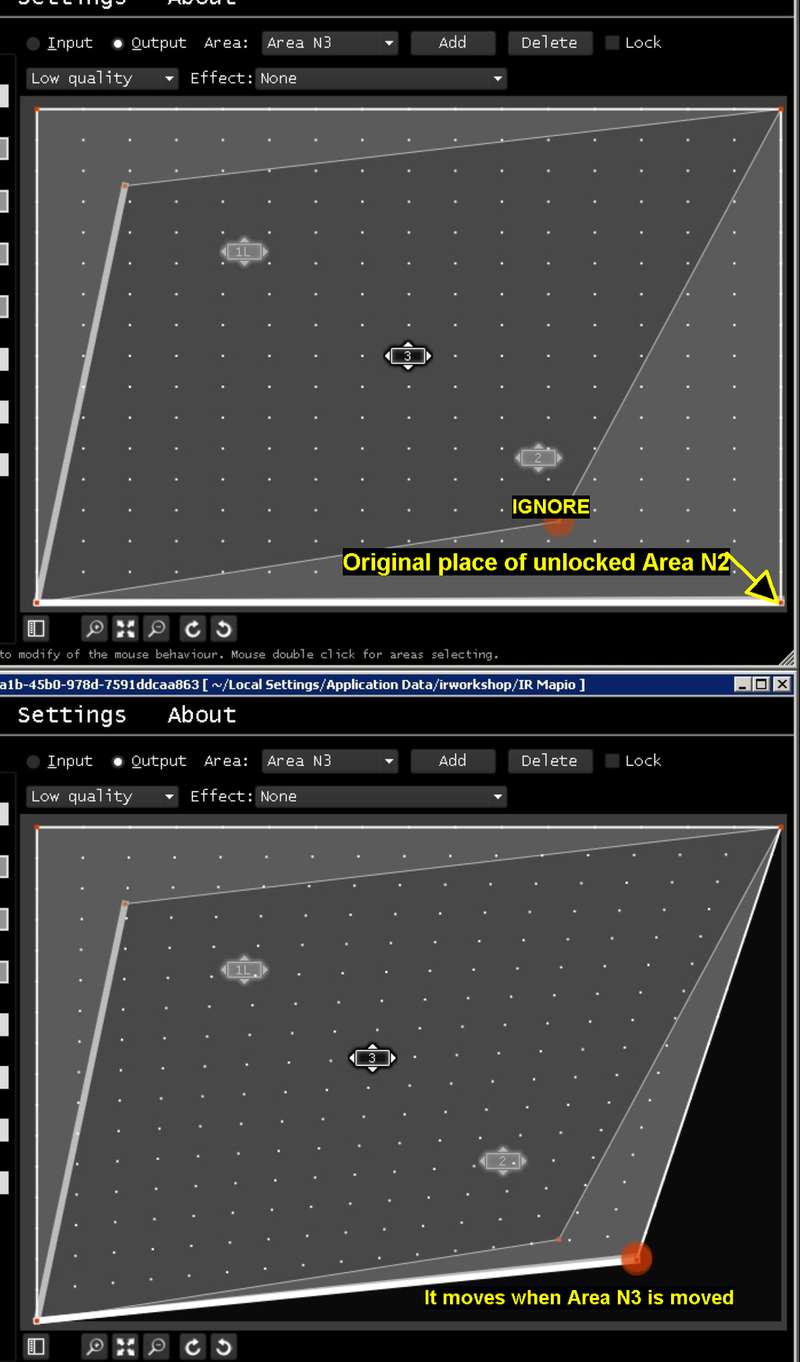
- areas_move.jpg (87.05 KiB) Viewed 20133 times
IMAGE TEXT SHADOW