Page 1 of 1
Multiple Layer Masks
Posted: Thu Feb 21, 2013 22:38
by digitalgigalow
I have many masks and would like to be able to use as many as I can on one layer. I am not talking about running them all at one time, just one at a time but the option to change.
I know I can put them on different clips, but that means more midi mapping and the need for more midi controller surface.
Here is an example: I have 6 masks. 2 are panels, 2 are checker boards and 2 are circles. let us start with the checker board masks. 1 mask has every other square blacked out and the other has the same but opposite. I put one on layer one, and the other on layer two. My midi mapping has one button mapped to bypass BOTH masks. so when i un-bypass, both start and two videos play while each show up like a checker board.
I tried to put another mask, yet only one mask can be used, because it switches to the last one drop in the application.
THANKS!!!
Uploaded screen captures for the idea
Re: Multiple Layer Masks
Posted: Fri Feb 22, 2013 04:10
by kmifflin
Have you tried putting different masks on multiply layers?
Re: Multiple Layer Masks
Posted: Fri Feb 22, 2013 07:01
by digitalgigalow
The pics show multiple layers, 2 layers per pics. It would be nice to have the option to do the checker board OR panels through 2 layers, instead of 4.
Re: Multiple Layer Masks
Posted: Fri Feb 22, 2013 15:18
by kmifflin
I understand but the work around might be four layers. 2 for the video and 2 for the masks. Then mix you masks in.
Re: Multiple Layer Masks
Posted: Tue Mar 19, 2013 11:23
by digitalgigalow
I tried to use for layers, yet I was not get it work right. is there a certain setting I have to use. I am new at masks.
Re: Multiple Layer Masks
Posted: Tue Mar 19, 2013 15:05
by kmifflin
I think your over thinking this. Forget the concept of the mask and simplify your composition by to using png files that have and alpha channel. Load the png files into the clip area of the top layers. Set the V mix fader to full.
And load your video content into a lower layers. No need to use the mask feature. Basic layer mixing is what you need. So multiply masks will be multiply png files on multiply layers.
Re: Multiple Layer Masks
Posted: Wed Mar 20, 2013 01:22
by kmifflin
Here is screen shot of what I mean
Re: Multiple Layer Masks
Posted: Sat Mar 23, 2013 20:46
by digitalgigalow
no time to work on this right now. I tried and did not get the result I am looking for. If you ant to check out what I am trying to do, here you go.
You can catch me on live stream at
www.Be-At.tv. I will be doing the video all weekend. Tonight we have Victor Caldrone. click on Waveform Pool Party for live stream. I will be doing the stage video graphics starting at 7pm through 10pm. facebook fan page: Digital Gigalow
Re: Multiple Layer Masks
Posted: Mon Mar 25, 2013 08:50
by digitalgigalow
I followed you directions to the t and it worked for one layer, yet I need to run 2 years. the pictures show my setup. mask and video A and B. When the fader is on a or be, the mask works, but when I center the fader, the mask disappear on both videos and leaves me 2 videos running and no mask.
I want to run 2 layers of video with 2 different masks at the same time.
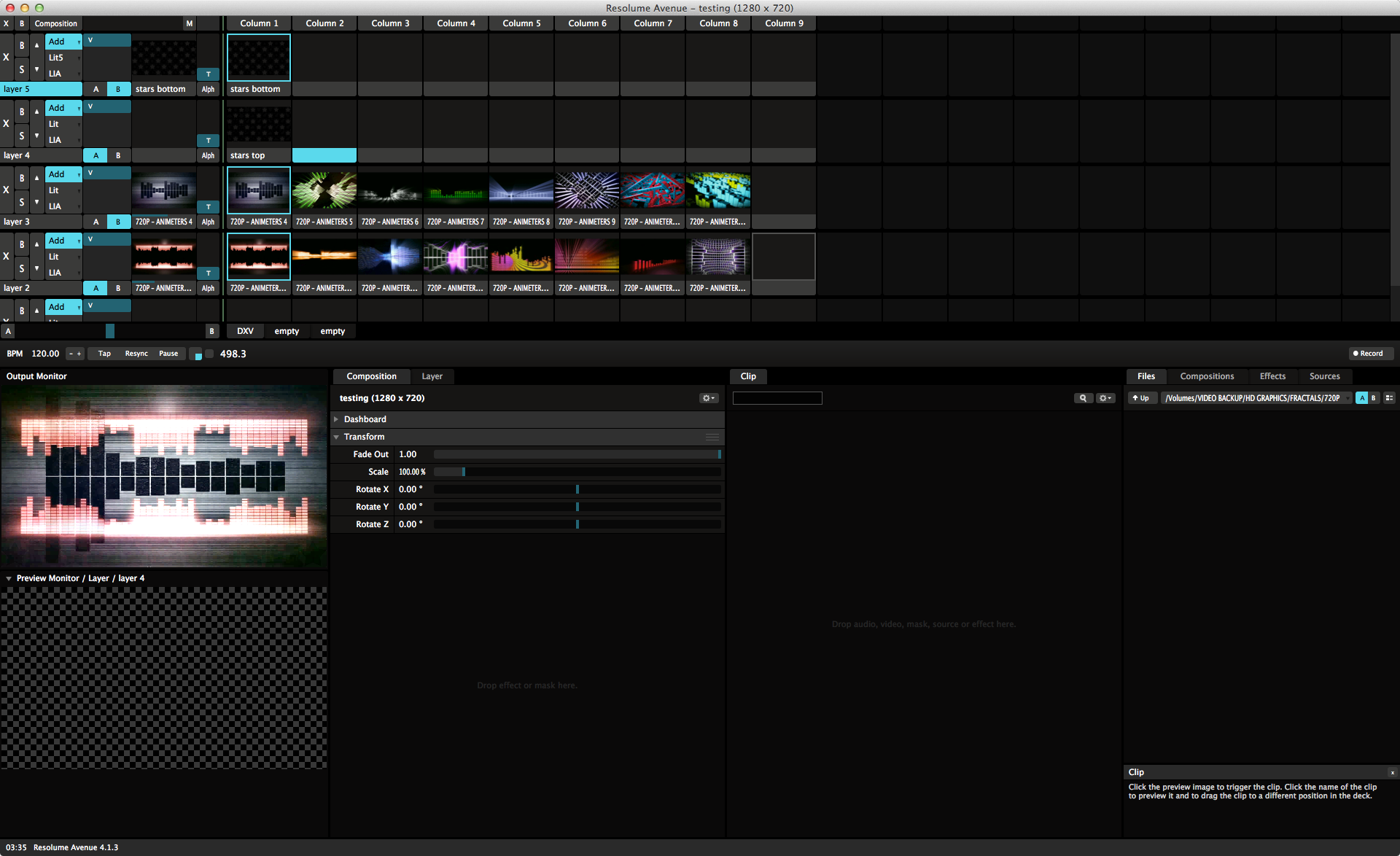
- Untitled.tiff (701.03 KiB) Viewed 10796 times
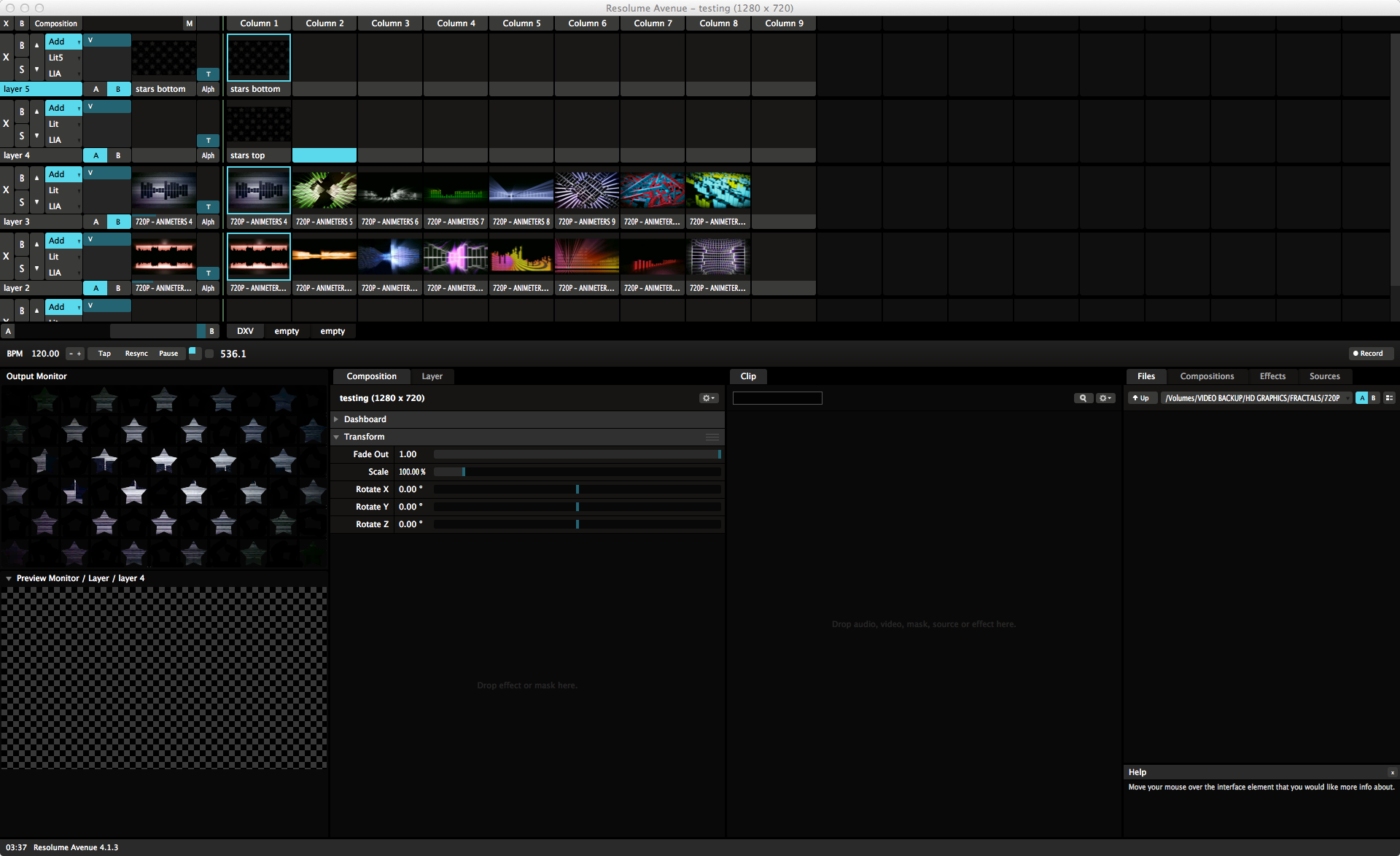
- Untitled 2.tiff (552.12 KiB) Viewed 10796 times
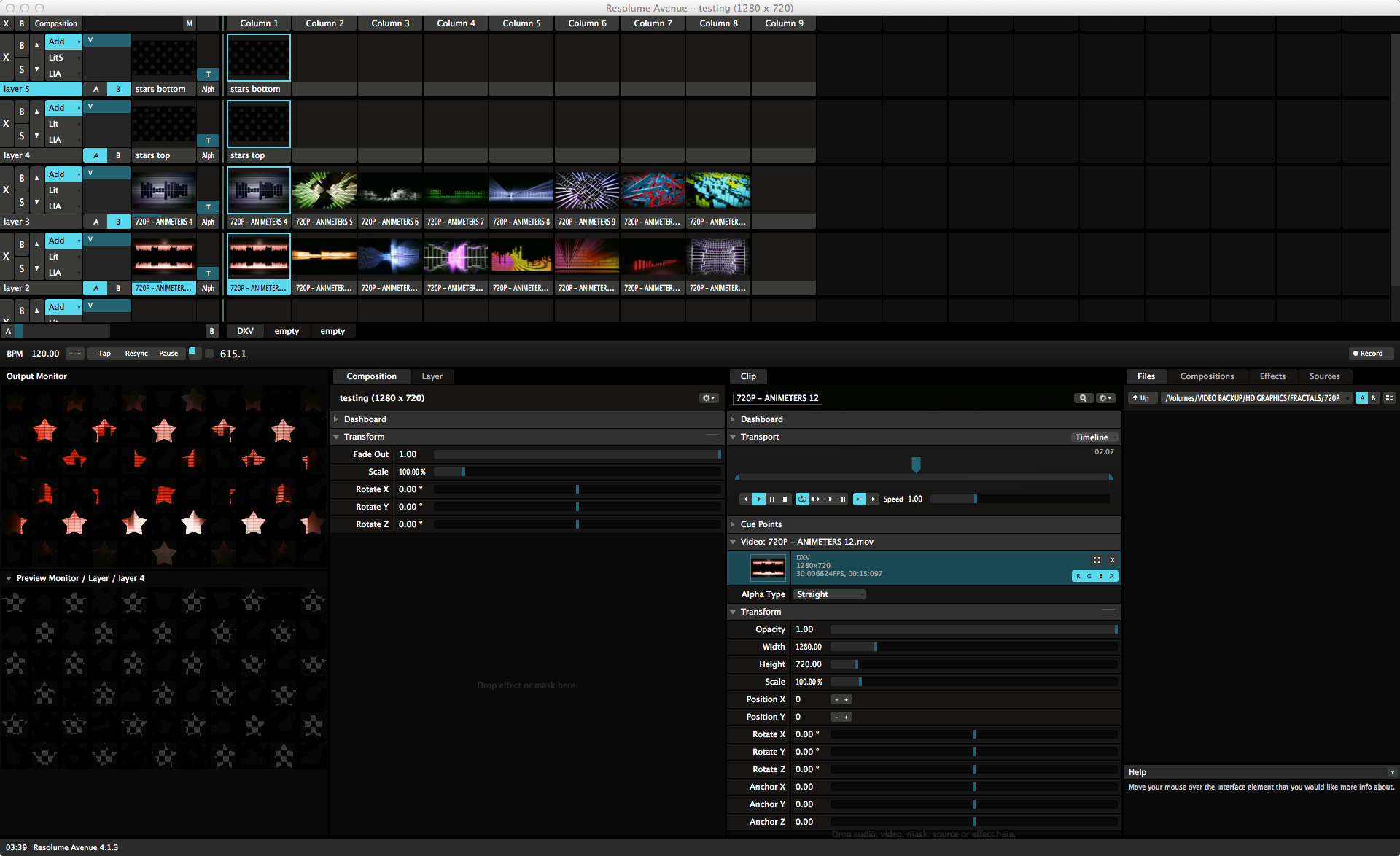
- Untitled 3.tiff (635.51 KiB) Viewed 10796 times