Page 1 of 1
Mouseover mousewheel blendmode change
Posted: Wed Jul 30, 2014 15:19
by cosmowe
Hey Guys,
just a little feature-wish for a little faster workflow.
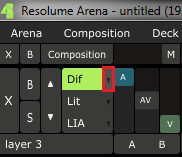
- mouseover.png (10.4 KiB) Viewed 7890 times
Would be handy if the red marked region you can see in the picture above would allow us so scroll through the blendmodes via mouse-wheel just by hovering the cursor above it.
Greetings
cosmowe
+1?....anyone?

Re: Mouseover mousewheel blendmode change
Posted: Wed Jul 30, 2014 20:26
by thedawjones
I will respond in Cosmowe fashion;
Just buy one of these and dedicate it to blend mode.

j/k
+1 to have it as an
option
Re: Mouseover mousewheel blendmode change
Posted: Wed Jul 30, 2014 21:31
by cosmowe

you really know me...
and yes..this is the way everyone should choose if they are constantly changing blendmodes in their show.
For preparing up the show at home IMO....the mousewheel feature can be handy.
Greetings
cosmowe
Re: Mouseover mousewheel blendmode change
Posted: Fri Aug 01, 2014 09:31
by Joris
It's a little known option that you can also assign a keyboard or midi note shortcut to the dropdown triangle that opens the blend mode list. You can then step through the list with each press.
Having said that, +1 on scrolling through it with the mouse wheel.
Re: Mouseover mousewheel blendmode change
Posted: Fri Aug 01, 2014 11:03
by cosmowe
Thanks Joris for this little hint....works!
Re: Mouseover mousewheel blendmode change
Posted: Sat Aug 02, 2014 17:55
by Zoltán
+1
Some more missing mouseover mousewheel behaviors include
- horizontal scrolling of current deck(Control+mouseheel ? ), and with touchpad this could work without button pushing
- dashboard dial control,
- and maybe Control+mousewheel (+Alt for fine tune) could be useful for tweaking parameters in Composition/Deck/Clip tabs
