Page 1 of 1
Small thumbnail of the video
Posted: Mon Dec 29, 2014 23:00
by mac.umatik
Resolume shows me a very small thumbnail of the video, about 1 quarter of the normal thumbnail size.
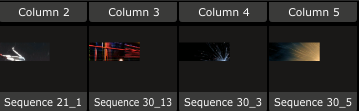
- Screenshot_2.png (14.81 KiB) Viewed 4133 times
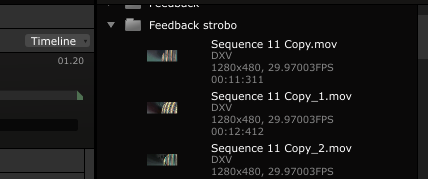
- Screenshot_1.png (20.79 KiB) Viewed 4133 times
This is kind of madness, I've duplicated default Resolume file, and this is effect :
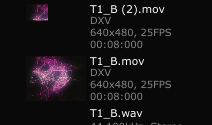
- Screenshot_3.png (15.03 KiB) Viewed 4118 times
I'm using DXV codec on Win7 64 (fresh installed), any idea how to fix it ?
Re: Small thumbnail of the video
Posted: Fri Jan 09, 2015 09:39
by Joris
This occasionally happens when Resolume is using an integrated GPU instead of the dedicated one.
Make sure your drivers are up to date and that Resolume launches with the dedicated graphic card.
Re: Small thumbnail of the video
Posted: Fri Jan 09, 2015 15:05
by DayVeeJay
Could we perhaps have a setting in preferences to select/force Resolume to use a specific GPU?
Re: Small thumbnail of the video
Posted: Fri Jan 09, 2015 16:02
by Joris
Resolume already tells the system it wants to use the dedicated GPU. If anything else on the system overrides that request for any reason ( such as NVidia's Control Panel settings or Optimus's weird logic ), we draw the short straw.
We can make it easier to troubleshoot though. 4.2 will have better Display Info, so you can immediately see if Resolume is using the correct GPU or not ( instead of Display Info showing you which card it's physically connected to, like it is now ).