Page 1 of 1
Consolidated Windows!
Posted: Thu Dec 10, 2015 15:16
by burnalot
Greetings!
One of my stumbling blocks for Arena, is that I really wish I didn't have to "scroll" to look at all of the clips on the deck. It would be FAR more intuitive, if I could RESIZE the deck so that it takes up the entire screen.
I use an Akai APC40 to trigger clips, because the Akai has a lot of buttons on it.
But I have no idea which button is attached to what clip!!
(Currently I have to scroll, and count in my head, which I know will be huge pain in the butt performing live)
Same goes with the Preview window. It would be great if it was re-scaleable so that I could actually see what I'm building more clearly.
Cheers.
Burnalot
Re: Consolidated Windows!
Posted: Fri Dec 11, 2015 11:48
by Joris
More customising options would indeed be nice. Keep in mind you can already resize quite a lot by dragging the dividers between the elements.
I'm curious though. How would having all clips on screen help with making the connection between button and clip? When using a button grid for triggering, I always have the problem of needing to count screen position and translate it to button position. Even on a highres monitor that shows all layers.
Re: Consolidated Windows!
Posted: Sat Dec 12, 2015 02:23
by burnalot
You answer your own question, my friend!
"3 down, 4 over. Done."
BUT>.....
I try mousing over everything, and I never get ANY indication that I can resize.
Anyone know what I'm doing wrong?
Re: Consolidated Windows!
Posted: Mon Dec 14, 2015 10:15
by Joris
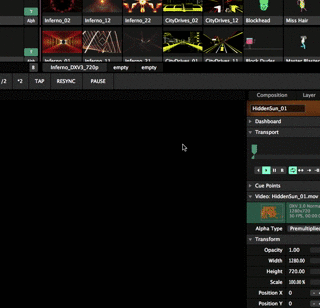
- Resize.gif (1.64 MiB) Viewed 6621 times
Re: Consolidated Windows!
Posted: Tue Dec 15, 2015 09:28
by burnalot
This is driving me NUTS!!
I can see by your .GIF that you can do this, but in my case, I get the "Up/Down" arrow, when I mouse over beneath the clip, but it REFUSES to resize
It just won't seem to take. I tried left clicking, single clicking, double clicking, it simply won't "grab."
Thoughts?
Thanks for the GIF BTW, really clever!
Re: Consolidated Windows!
Posted: Tue Dec 15, 2015 09:32
by burnalot
If someone wants to do a guy a huge favor...
I would love to have an 9 panel across the X axis
and a 7 panel on the Y axis.
If someone could just send me a blank template, no video, that would be a huge help.
Re: Consolidated Windows!
Posted: Tue Dec 15, 2015 09:39
by Joris
Do you have enough layers to have something to resize? Can you resize upwards?
The preview, browser and property tabs have a minimum space they need, so it could be you just can't resize anymore on your resolution.
Re: Consolidated Windows!
Posted: Tue Dec 15, 2015 11:34
by burnalot
Joris, you ROCK!!
Thanks for pointing out the obvious!!!
Problem SOLVED!!!!!