Page 1 of 1
how/what - Drag and drop files/clips and insert at specific position
Posted: Mon Jan 29, 2018 09:49
by lin
https://resolume.com/software/v6
Under "New Features "One More Thing"
says "Clip Inserting; Drag and drop files/clips and insert at specific position"
What is this?
Can we now position clip on composition layer using drag and drop?
Re: how/what - Drag and drop files/clips and insert at specific position
Posted: Mon Jan 29, 2018 17:09
by Daniel
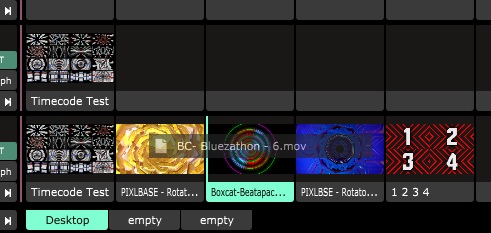
- insert image.jpg (43.78 KiB) Viewed 5380 times
(drag a clip between two clips until you see a green/cyan line being highlighted; indicating you can put something in between.
You can place footage in between existing footage. Which wasn't possible in R5.
- This is possible from the filebrowser window within Resolume
- From a windows explorer window
- But also from an existing clip in a deck. If you want to place them somewhere in between two other visuals.
This will create a new column and place the footage there where you want it.
Re: how/what - Drag and drop files/clips and insert at specific position
Posted: Mon Jan 29, 2018 17:24
by Oaktown
This will create a new column and place the footage there where you want it.
The cool part is that it will create a new 'column' but just on that layer so the other layers won't be affected by the insert.