Page 1 of 1
Can't see the actual timeline for PNG clip
Posted: Mon Jul 30, 2018 11:34
by Dirk67
Hello. I am fairly new to Resolume, and I got stuck. I am using Resolume 6 Arena and I want a PNG file to move and scale a bit when clicked on. I have dropped a PNG file on a layer and I can change scale and rotation, etc but I can't see any actual Timeline with start and end point and the moving indicator that tells you where you are in the clip. I have watched endless tutorials on Youtube but in all of them the actual Timeline magically shows up and I can't see where they get it from. Sorry if this is a total beginners questions, but somehow I am stuck. Thanks for any help. D!RK
Re: Can't see the actual timeline for PNG clip
Posted: Mon Jul 30, 2018 11:55
by Zoltán
Re: Can't see the actual timeline for PNG clip
Posted: Mon Jul 30, 2018 12:14
by Dirk67
Thank you Zoltan. I saw that description earlier but somehow I can't get to the menu that is described and visualized in the first paragraph of that article. I have the little triangles to the left of the parameter, that expand the box with the settings. And I have one to the right of Timeline, that gives me four options (Timeline, BPM, SMPTE 1 SMPTE 2) But I can't find this menu. See below. Sorry if this is a very trivial question but ... it is driving me nuts. In the first image that I placed in my initial post, where do I have to click to get to that this menu? I just can't find it. The solution is probably right in front of me but because I think I looked everywhere I don't see it. Thanks so much for your help. D!RK
Re: Can't see the actual timeline for PNG clip
Posted: Mon Jul 30, 2018 14:39
by Zoltán
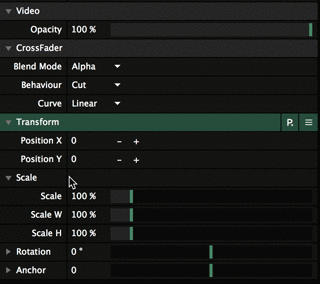
- param animation.gif (266.06 KiB) Viewed 4641 times
Re: Can't see the actual timeline for PNG clip
Posted: Mon Jul 30, 2018 15:04
by Dirk67
OMG. This solves it all. It is such a tiny symbol, I did not see that. Thank you so much for your help and the short clip. Super excited. Thank you Zoltan.
D!RK