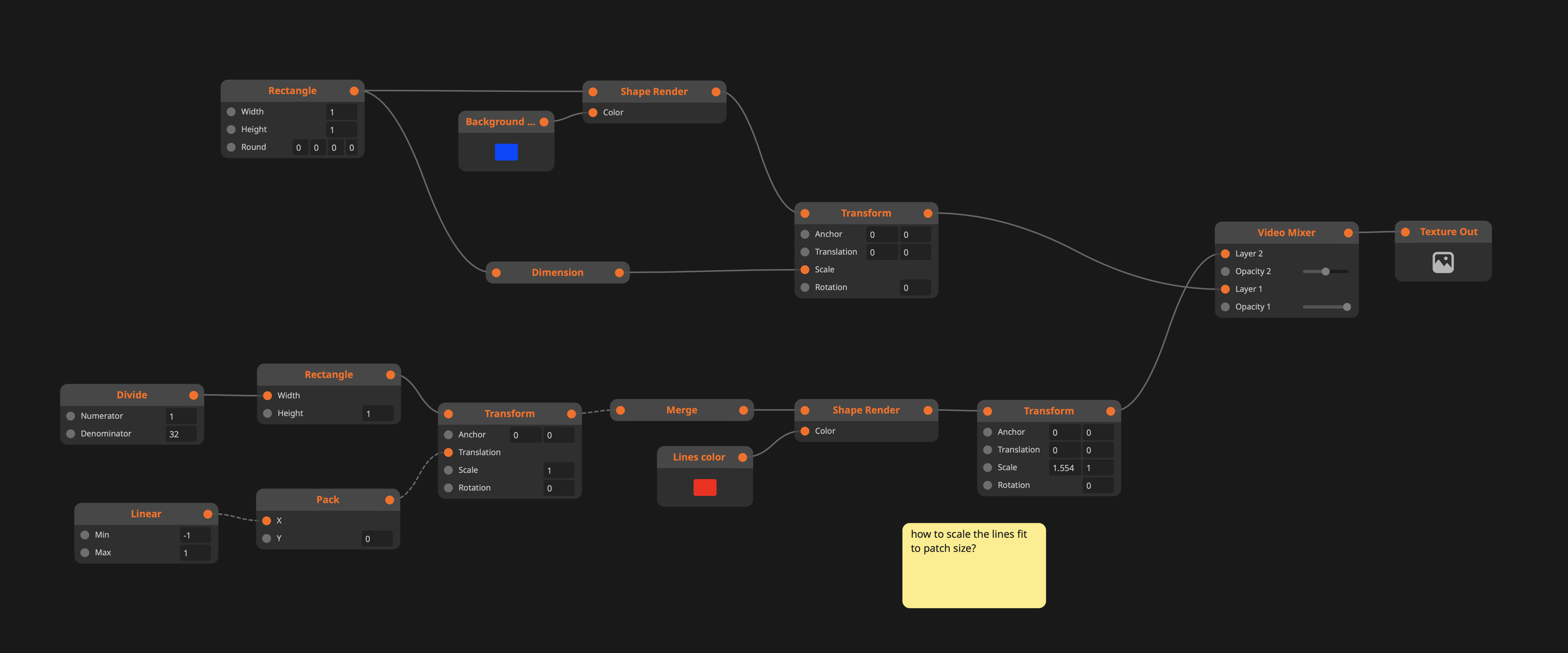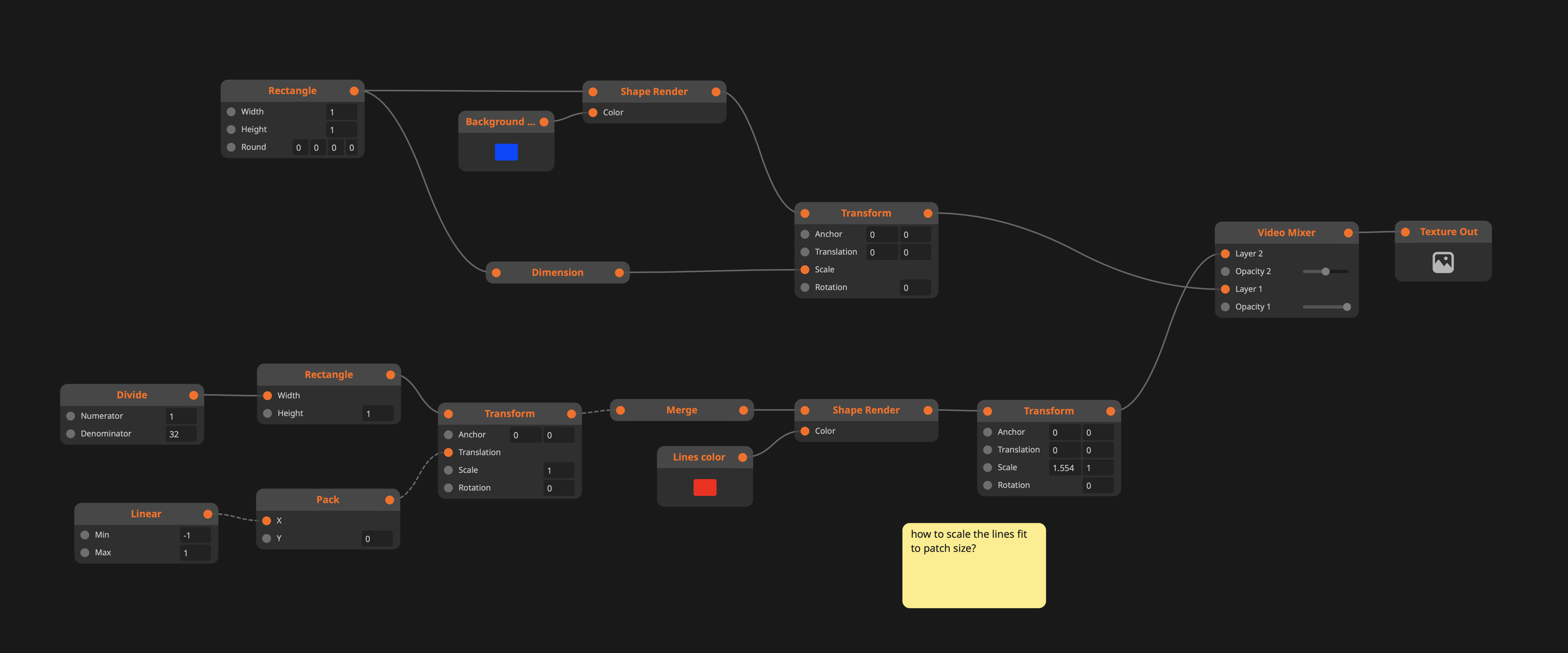Page 1 of 1
Wire > fit to patch size
Posted: Tue Sep 21, 2021 07:32
by JonasVorwerk
Hi everyone,
Started to work with Wire a few days ago and obviously many beginners questions are popping up. Mainly about sizes and how to make things pixel perfect.
In the following patch there is a rectangle shown in blue, using dimensions to make it fullscreen (patch size)
My goal is to create 32 lines in red, exactly the same size as the blue rectangle.
I've experimented with "fit fill stretch" but no results yet.
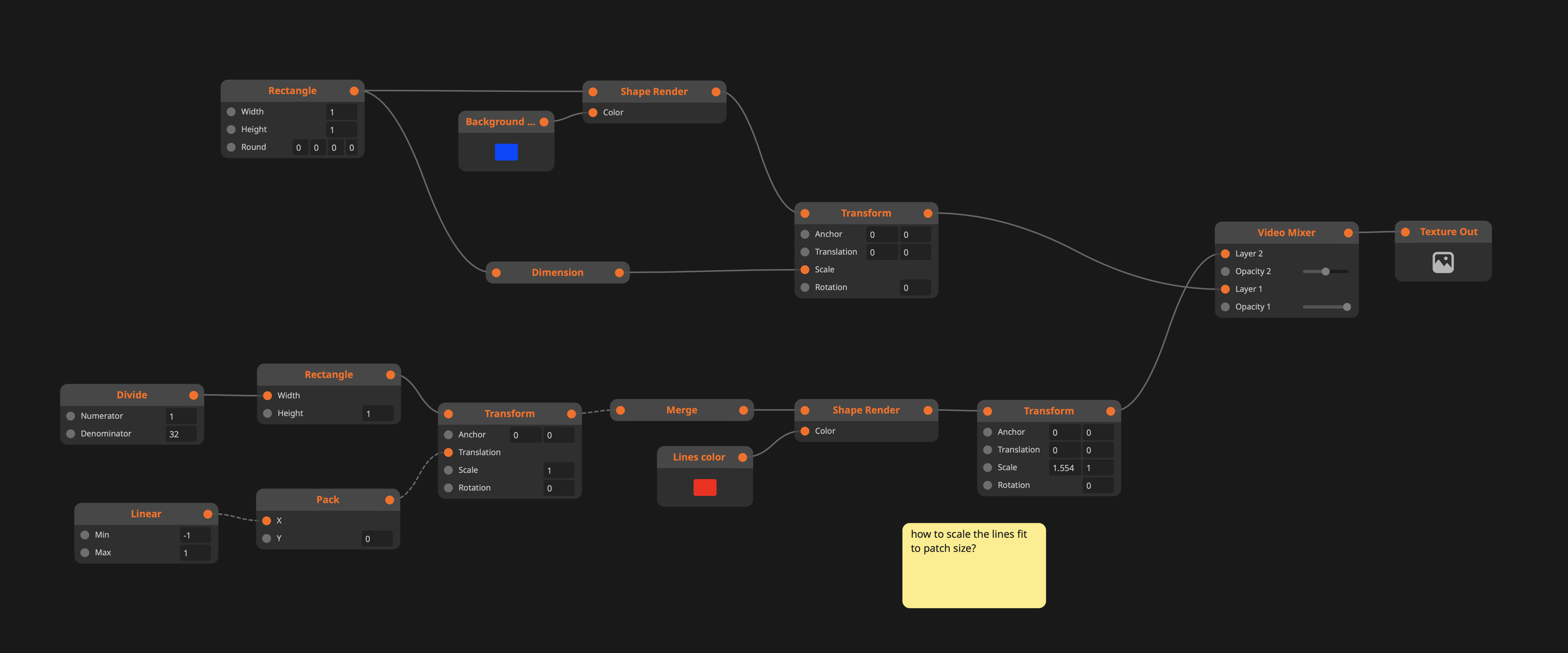
Another noob question, is it possible to open a help patch while leaving your work open?

Re: Wire > fit to patch size
Posted: Thu Sep 23, 2021 18:50
by Zoltán
Shapes are sized relative to the patch size. 1 means the patch height.
There is a Patch info node, which has the resolution as outlet.
Leave the rect height on 1, and calculate the aspect ration from the width/height, and connect that to the rect width:
--begin-wire-patch--
544.3ocoU1zaiCBDF9uxJNaVAX7Gw2ZCoR6sUqzdpJGvXRLZcfHab61Mx+2WvNwIoNIsQ8hwd3YXFdYF7Nfvn0RgUYzMfrm2AVUa13dAG.Ls1ssVDXY.vZblHA.kdvRWvTP7DP7Yfn.PsrwT05i0HKdO6YnjoAOL.7ppvV53blzlBoKc2AP9GbqsVk2Z6M0E.xMs5h9oKkp0kVPFFEev+L7rn.vecijYAf2.Yg3DmOhJdSuKpBPFHIIdVBINBJEwTHktJAlSowvBIgiHDjHJOED.dQV232LYn9UvH9iy2WTERiaRmv1X4Z69jpTUTHcnO6Se9Foi7mbqn7a+Pux.b.3IaEvpJyq9Q6aa878e5hJup0+YiZslW4csWAgCTizhRiRHOg+oJC2RF38YlXHH6w0saxk0GwwcWTISISDxP+nSHo33qKjrGoDHMYACNCwdD9v74DB6gvEyCI2iPtuX4LMwuoFSaWYFZY2k06eq2xcqraRxWTqQvB0FotYnqYzoSLdLgVdvI7c5Ti5exab.QbH9oPmvzObLq6EGvdN7Gx8YOviIoCG3zaz4fXQQPZZzBXJNjASPwLVD6oEoor6+.G89S7SqSGus4FLWtffo7gzKPgSKH9BMIW55lzzOw0Mzh7XHMJIDlx4IPJILljKnzYg36RzNjH2Rzp8o86Qnm2IEz2MMtWt1xg9dzUT3e490BWutR1Wc4u+usdPR659ONoWBQA
--end-wire-patch--
Wire currently only supports one patch open at a time. Make sure you save your patch before opening an example. Then you can load it back quickly from recents.
Re: Wire > fit to patch size
Posted: Sun Sep 26, 2021 08:41
by JonasVorwerk
Thanks @zoltan, that makes things clear.
btw: love this Max style patch copying

Re: Wire > fit to patch size
Posted: Wed Dec 25, 2024 14:53
by alt234
Why does everywhere I read state that 1 is the height of the patch, but when I create a rectangle and use 1 for the height, I get a rectangle whose height is half that of the patch?
Is 1 the height of the patch, or is it 2?
I even tried the patch that you shared, and it has 2 for the height and 1.77 for the width (what is not filling the patch area). Shouldn't it be 3.54?
https://gyazo.com/28e79ff7bd3975bfe9f0bba0f96082da
Re: Wire > fit to patch size
Posted: Wed Jan 08, 2025 11:11
by Zoltán
The patch sniplet is pretty old, there was an issue with the rectangle shape then, being twice as big as it's supposed to be. That's where the size confusion originated.
Patch shape positioning is measured from the center, that's 0,0.
in a 1920x1080 pixel patch, the height positions range from -1 to 1, the width ranges from -1.77 to 1.77
The latter is the same number as the aspect ratio.
Re: Wire > fit to patch size
Posted: Fri Jan 17, 2025 18:13
by alt234
Thanks for the info! It's much clearer now.