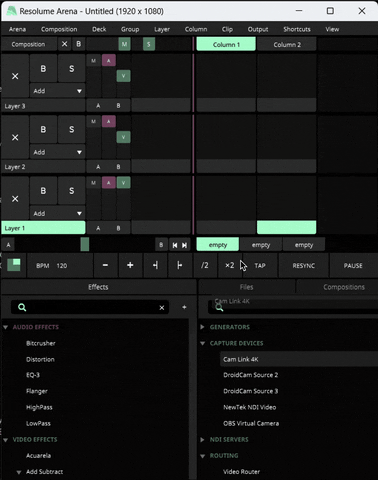Camlink 4K not working (Windows)
Posted: Sat Jan 07, 2023 18:17
I want to use a Camlink 4K as input source.
However I cant seem to add it to the project in resolume on windows. (Tested on multiple machienes)
It does work as it should on Mac.
The only current workaround is inputting it into OBS and route that to Resolume through OBS Virtual camera. However this uses a lot of CPU and is potentially unstable and therfore undesirable.
See the GIF below demonstrating the problem;
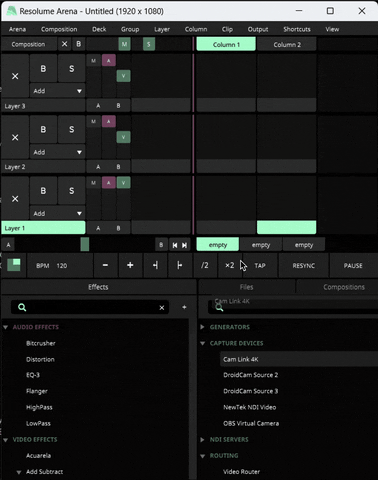
However I cant seem to add it to the project in resolume on windows. (Tested on multiple machienes)
It does work as it should on Mac.
The only current workaround is inputting it into OBS and route that to Resolume through OBS Virtual camera. However this uses a lot of CPU and is potentially unstable and therfore undesirable.
See the GIF below demonstrating the problem;