Page 1 of 1
locking frame rate
Posted: Wed Sep 17, 2008 17:52
by vjcharm
it would be a really nice feature to be able to lock the frame rate, so you can slow the clip down with a midi controller and then hit a button and have it go back to the original frame rate. also, the lowest setting on frame rate should be actually "zero", i.e. it's paused. thanks.
Re: locking frame rate
Posted: Wed Sep 17, 2008 22:46
by gdlt
This is already possible by clicking the right mouse button when your pointer is on the speed slider.
Re: locking frame rate
Posted: Thu Jan 18, 2018 01:50
by admiralperpetual
this was added in resolume 6 I noticed, but the lowest we seem to be able to go is 25fps, would be nice to be able to lock to 23.98 and/or 24 as well - or just arbitrary numbers?
Re: locking frame rate
Posted: Thu Jan 18, 2018 09:53
by Joris
You can click the box and enter arbitrary values.
My Resolume runs at PI fps.
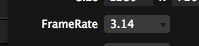
- Screen Shot 2018-01-18 at 09.52.24.png (5.64 KiB) Viewed 8200 times
Re: locking frame rate
Posted: Thu Jan 18, 2018 10:59
by Daniel
Joris wrote:My Resolume runs at PI fps.Screen Shot 2018-01-18 at 09.52.24.png

I'm on the golden ratio


- golden ratio.jpg (11.07 KiB) Viewed 8197 times
Re: locking frame rate
Posted: Thu Jan 18, 2018 13:47
by Zoltán
I think the clip speed is mixed here with the rendering fps.
Setting a low composition fps won't make your video play slower.
What you can do is you map a CC to the clip speed slider/Composition speed slider,
Then create a note shortcut for the same speed slider, for which you set the shortcut mode to value and adjust the value to 1.
Re: locking frame rate
Posted: Thu Jan 18, 2018 14:54
by Joris
admiralperpetual necro'ed a thread from 2008 which happened to have an appropriate but ambiguous title. If you like, you can split the posts from this decade into a new topic.