Page 1 of 2
postioning FFGLvariables?
Posted: Mon Jan 30, 2012 00:38
by VJair
ive used the example FFGL files to make a panel to control a midi connected device, but id like to optimise the layout if possible.
is there any way to get more than 1 boolean parameter to show horizontaly next to each other, or does every new parameter have to be on a new line below?
the badly edited pic shows what i want to do
*edited to change Flash to FFGL - as ive cracked the compliing of FFGL's at last!*
Re: postioning FFGLvariables?
Posted: Mon Jan 30, 2012 14:03
by VJair
rebump as my question has now changed slightly
Re: postioning FFGLvariables?
Posted: Thu Feb 02, 2012 09:15
by edwin
It should display two boolean parameters next to each other actually.
If you look at the 'pixels in space' plugin it does list two booleans (Invert and Scale) on the same row.
But i think there might be a mistake in the code (our code) then if there listed underneath each other in your case.
What happens if you only have 2 booleans and not 3 or more, are they than placed next to each other?
Re: postioning FFGLvariables?
Posted: Thu Feb 02, 2012 14:31
by VJair
im such a noob.... ( only been onto ffgl properly for a few days and its my first real language!)
im not sure how to structure it so they both appear on the same line
taken this from the example ffgl pack :
SetParamInfo(FFPARAM_OUTPUTFADE, "Output Fade", FF_TYPE_STANDARD, 0.5f);
m_outputfade = 0.5f;
i know i change STANDARD to BOOLEAN and i know that the ; makes it go to a new line - but im not sure how to structure it so that two show next to each other - i assume i need a comma or something, but i havnt managed to strike gold yet.
does the second line set the default value?
Re: postioning FFGLvariables?
Posted: Sat Feb 04, 2012 15:07
by VJair
cracked this last night by accident.
if you use EVENT they show on the same line if you use BOOLEAN they show on seperate lines.
does this mean ive found a bug in ffgl or avenue?
Re: postioning FFGLvariables?
Posted: Sat Feb 04, 2012 16:07
by Joris
No, but you have found an undocumented feature

Re: postioning FFGLvariables?
Posted: Sat Feb 04, 2012 17:06
by VJair
theres some wierd stuff going on with placing of BOOLEANS and EVENTS, but its very possible its just me being a noob... but i got it to work in the end.
after much hair pulling, i have made a sort of control panel for the Edirol V4. its not a world changing plugin, but is handy for those with the broken output fade knob on the v4 ( which seems to be common ), for people using more than 1 V4 for multi-output mixing or for anyone wanting to midi control thier V4.
i will make it freely available, but want to spend some time tweaking first!
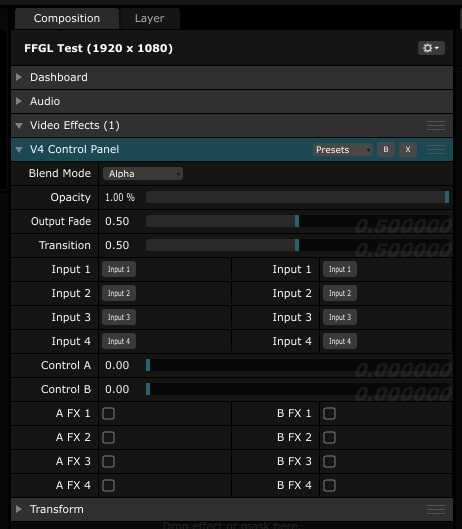
- v4 control panelv2.jpg (58.75 KiB) Viewed 18034 times
Re: postioning FFGLvariables?
Posted: Sat Feb 04, 2012 21:37
by Joris
Nice work! So how did you manage to get Bools to line up side by side in the end?
Re: postioning FFGLvariables?
Posted: Mon Feb 06, 2012 00:22
by HerrNieDa
btw. there is also a lemur preset for the v4
Re: postioning FFGLvariables?
Posted: Mon Feb 06, 2012 00:53
by VJair
getting the booleans side by side was a bit hit and miss. i didnt seem to be able to just add them as is - i had to enter them as events and then change them to booleans.
ive been playing with it and i think im finaly happy - will get it online over the next day.
when coupled with IROSC you have a nicely powerfull system that allows for similtaneous control of up to 8 effects ( 4 per channel ), sequencable inputs and transform control and the ability to control multiple v4's either as one or individualy ( great for multioutput setups )