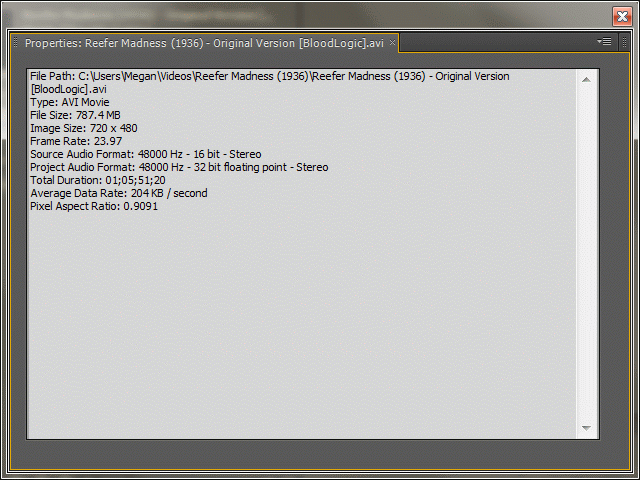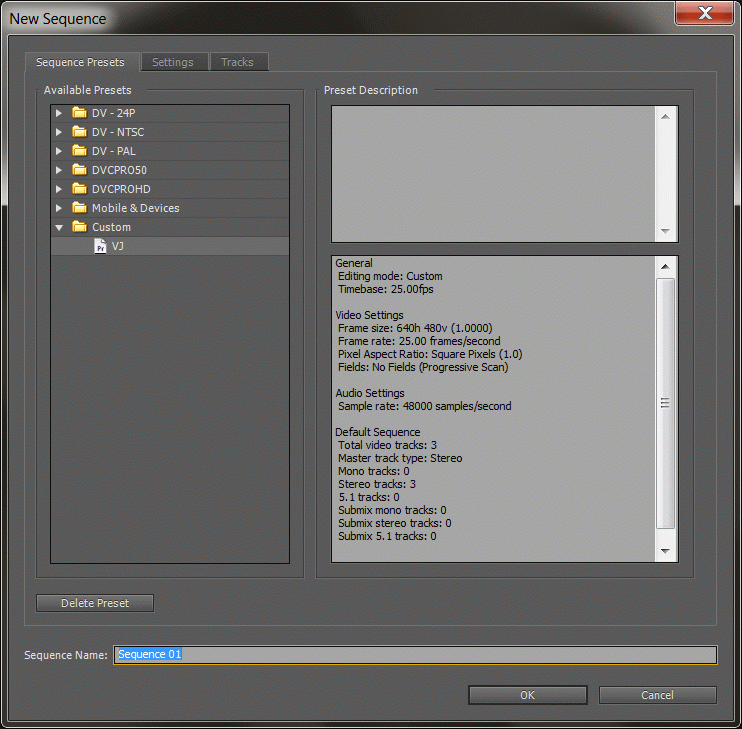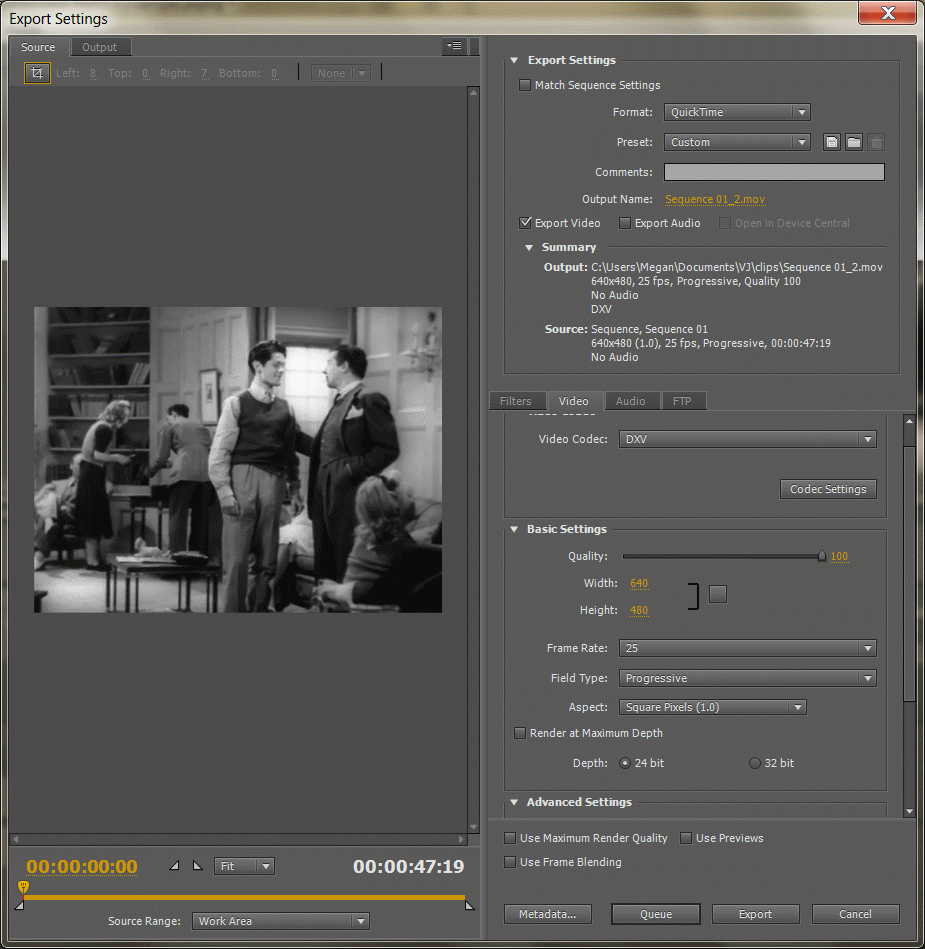Page 1 of 1
Creating clips in Premiere CS5?
Posted: Thu Jul 05, 2012 15:17
by Aira
I hope this is the right place for this question, since it's not specifically a Resolume issue. I'm trying to create clips in Adobe Premiere CS5 for use with Resolume. On the advice of an experienced VJ friend (who is sadly no longer available to assist me), I set my export template to use the DXV codec, 640x480 pixels, 25 FPS, Square Pixel aspect ratio. I also created a custom sequence with these settings. However, when I export any video clip, it comes out at 581x480 pixels, and I have transparent bars on the left and right sides of the video when I import it into Resolume. They are wide enough to be a problem.
I know that using square pixels can "squish" the video a bit, but I thought that using a sequence with square pixels would fix that. The videos are being cropped or resized to fit the 640x480 square pixel sequence. Why are they being squished again on output? And if the target output is 640x480, why is the image being squashed instead of just including the parts of the image which have been cut off?
What settings do you guys use when creating your clips? Is it actually useful or necessary to use square pixels, or is another setting better? My friend never explained to me why he uses square pixels.
Thanks a lot, and apologies for my newbishness!
Re: Creating clips in Premiere CS5?
Posted: Fri Jul 06, 2012 10:53
by Joris
(has enough time passed for me to answer yet Cosmowe?)
It sounds like there is a pixel aspect ratio setting not correct somewhere in the chain, and you are in fact getting stretched pixels.
Can you post some screenshots of your clip resolution, your composition settings and your export settings in Premiere?
Re: Creating clips in Premiere CS5?
Posted: Fri Jul 06, 2012 12:11
by cosmowe
...the reason could be: YOU HAVE HER NUMBER!

Re: Creating clips in Premiere CS5?
Posted: Fri Jul 06, 2012 14:31
by Aira
I'm not on my own computer right now so I will have to post screen shots later, just want to point out that this happens with every single clip I use, no matter what it is. The source files are mostly films or television shows of various formats and aspect ratios. So I assume it's some setting in Premiere that's causing the trouble, or else I just completely misunderstand how video works - which cannot be ruled out as a possibility!
Also, I do not get the bars on the sides if I use the standard PAL or NTSC pixel aspect ratios, but I do get some other weird glitches - for half a second the video will be clear, then for half a second blurry, and it alternates like that. It's very strange and not usable.
I should get a chance to post screen shots by, I hope, tonight or tomorrow. Thanks guys!
Re: Creating clips in Premiere CS5?
Posted: Fri Jul 06, 2012 22:07
by Aira
OK, here's some screenshots.
Properties of the original clip (this is just an example - as I said, this happens no matter what kind of clip I start with):
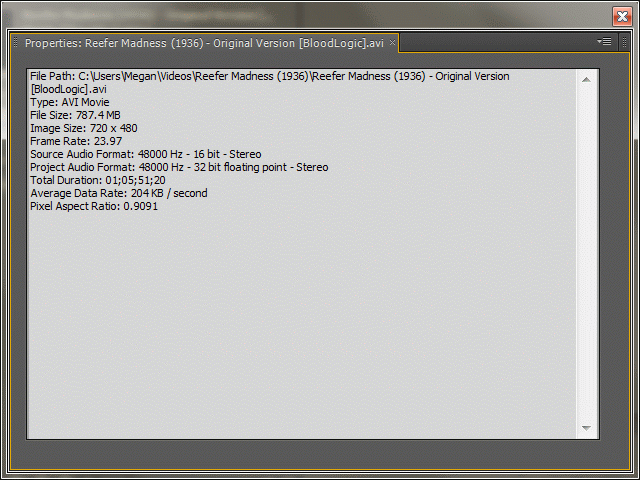
Properties of the sequence:
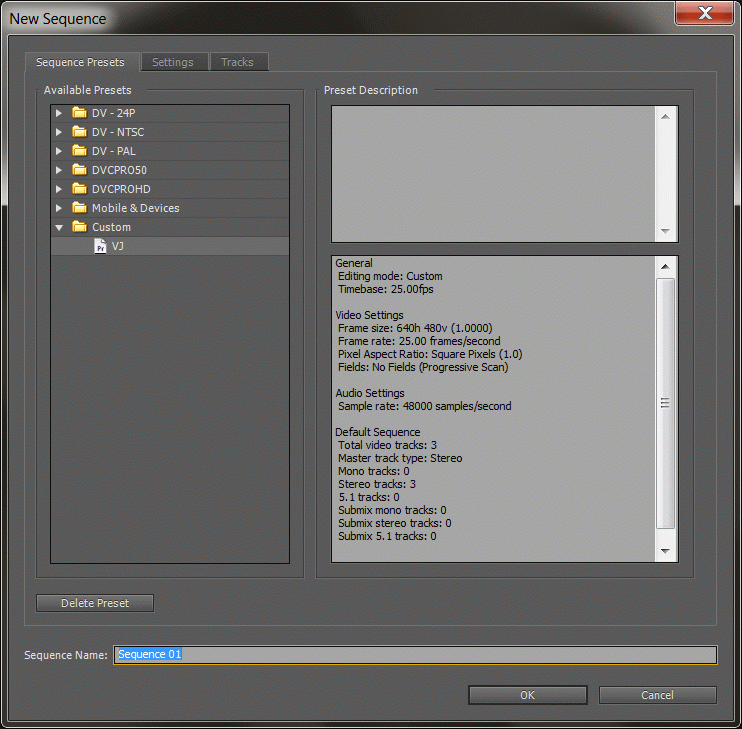
Export settings:
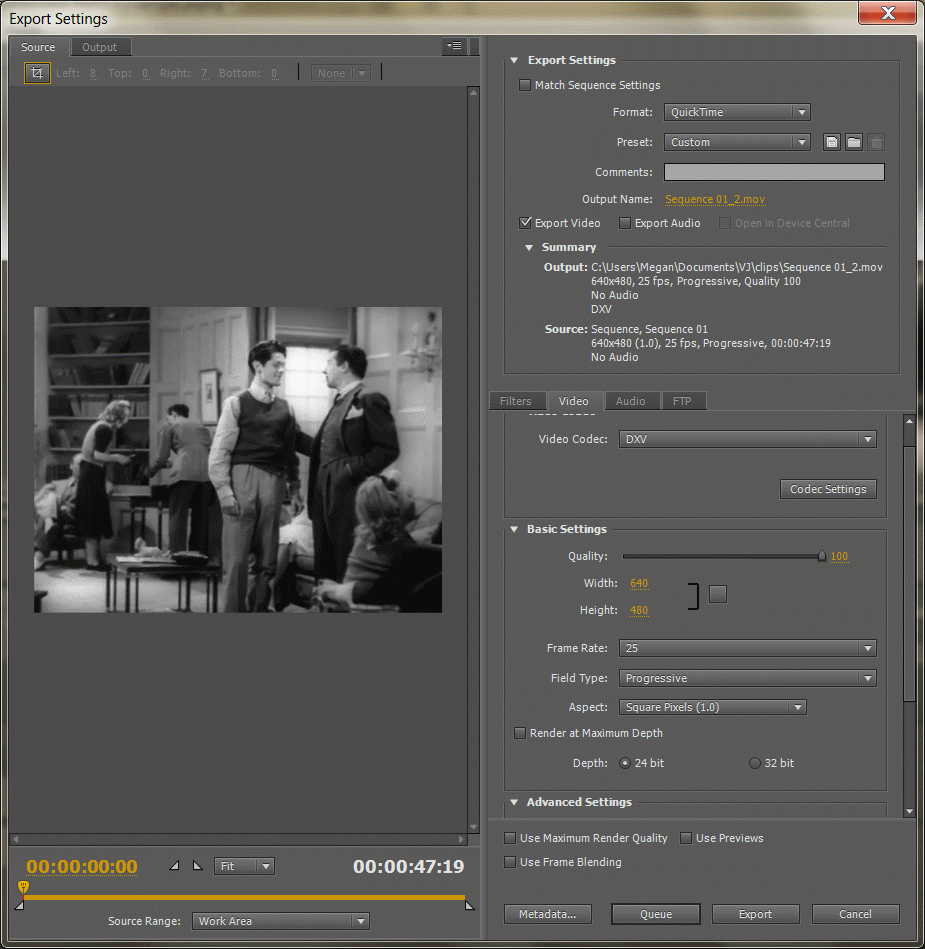
Any ideas? I must be doing something wrong, I just can't figure out what it is. Thanks guys!
Re: Creating clips in Premiere CS5?
Posted: Mon Jul 09, 2012 01:20
by Aira
So does the lack of responses mean no one knows? Or is everyone just out for the weekend?
Re: Creating clips in Premiere CS5?
Posted: Mon Jul 09, 2012 14:12
by Joris
Strange, the settings look correct. What does the output tab in the export window look like? Could you send us the original and exported clips? wetransfer.com allows you to send up to 2GB for free.
Re: Creating clips in Premiere CS5?
Posted: Mon Jul 09, 2012 21:28
by Aira
Hm... Just went to make a test clip to send and this time it's working! How very strange. I wonder if maybe I accidentally changed a setting before which caused the problem. I guess I must have. Anyway, I'm relieved it's working now. I'll have to re-make a lot of clips, but it'll be worth it to have them the right size.
Thanks guys! I'm sure I'll have more questions soon.

Once again, I appreciate how helpful everyone is here. It's making it a lot easier for me to transition into being an independent VJ (as opposed to just jumping on someone else's computer while they take a break during a party). I'm having some crashing issues in Resolume now, but I suppose it'll be more appropriate to post about that in the other forum.