Page 1 of 2
Application default problem
Posted: Wed Oct 03, 2012 12:33
by SystemD
Great idea this feature !
But for me, it doesn't work : defaut settings are "timeline" for audio and video.
But if i choose "play the clip and stop at the end (the little arrow), the clip plays again....
See the screenshoot for my settings :
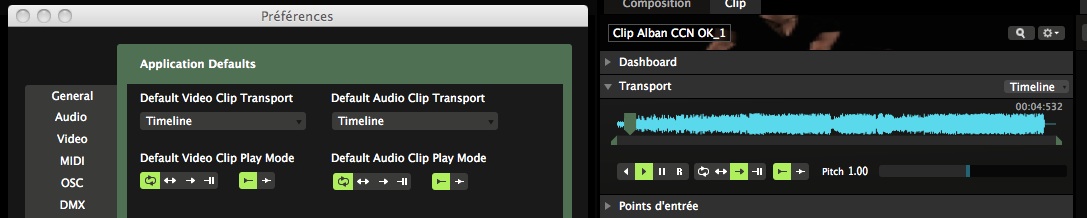
- capture ecran.jpg (62.47 KiB) Viewed 10404 times
OS : Snow Lepoard (MacBook Pro) / Arena 4.1.2
Re: Application default problem
Posted: Thu Oct 04, 2012 09:13
by Joris
This option is for setting the default behaviour when first importing a clip. So if you set it to 'play once and eject', all clips imported *after that* will be set to 'play once and eject'.
Note that you can still change the setting for individual clips, this has no effect on the default behaviour setting.
If this is not working for you, could you please describe your steps in greater detail? The way I interpret your screenshots and description, things are working as expected.
Re: Application default problem
Posted: Thu Oct 04, 2012 09:34
by SystemD
During my vj set, I use loop mode for reading my pictures, that is why I chose "loop" in the default parameters. I use infrequently bpm sync for playback of audio tracks. If necessary, I go through Ableton Live.
But sometimes, for some jobs, I need to read some files containing video and audio and stop reading them at the end.
Therefore it seems logical (for me) to have the settings on default playback "timeline" and "loop".
I thought the default parameters of "preferences" were less important than the settings on the clips themselves when they are differents.
here is how I proceed:
- I set my default settings as shown in the screenshot above.
- I load a video in Resolume. It appears well on "timeline". I click on the arrow to stop playing at the end.
- I load the same box audio associated with this video. It appears well on "timeline"
- I start playing.
- At the end, instead of stopping, the clip again ..
Re: Application default problem
Posted: Thu Oct 04, 2012 09:57
by Joris
Thanks for the clear steps, SystemD.
It goes wrong when you load the audio track *after* you change the playback mode. Because you're importing another clip (default set to loop), and merge the video clip with this, the previous setting is overridden. The result will be an AV clip set to loop.
To get the expected behaviour, first import and merge both the audio and video clips, and then change the playback mode (or change the default playback for audio clips to 'play once and eject').
Re: Application default problem
Posted: Thu Oct 04, 2012 10:56
by SystemD
Sorry, but the problem persists.
- I load the video
- I load the audio in the same clip
- I click on the arrow to play only once all
- At the end of the clip, the video starts at the beginning ....
Re: Application default problem
Posted: Thu Oct 04, 2012 14:39
by Joris
Hmmm, there must be something going wrong then. Could you send a screenrecording of this happening?
Re: Application default problem
Posted: Fri Oct 05, 2012 10:10
by SystemD
Re: Application default problem
Posted: Fri Oct 05, 2012 11:07
by Joris
Thanks for the screencap. Crazily enough, I can now also reproduce this is on my computer, where before it was working.
Ticket has been made!
Re: Application default problem
Posted: Fri Oct 05, 2012 18:11
by SystemD
Thanks

Re: Application default problem
Posted: Thu Nov 22, 2012 16:04
by baja0351
Hello,
... same here ... Res Avenue 4.1.2 on Win7 Pro ... defined to stop the clip at the end but it still loops ... any suggestions meanwhile?
Thanx .... Baja