Had a client ask for this request this last weekend, and honestly, I would love to have this as an option as well. Would really help speed up my workflow.
Could we make an option to have the decks show up in a vertical list to choose from? Maybe a deck toggle option in the View menu?
This would allow for easier scrolling when you have 20+ decks.
Question is, where would this vertical menu live? Maybe next to the Composition and Group Tabs? Since there is already a Deck menu in the sources tab, this could get confusing.
What are your thoughts on this?
Thanks guys
Deck Location/Movement
Re: Deck Location/Movement
HA!
Well I feel dumb. The only time I've used the deck drop down menu was to add decks to my current comp. I had no idea that if the decks were added, it would go straight to it. Just assumed it would just add another copy of that deck to your comp.
Always learning something new. Thanks Joris.
LOVE the deck structure btw. It's a thing of beauty
Well I feel dumb. The only time I've used the deck drop down menu was to add decks to my current comp. I had no idea that if the decks were added, it would go straight to it. Just assumed it would just add another copy of that deck to your comp.
Always learning something new. Thanks Joris.
LOVE the deck structure btw. It's a thing of beauty