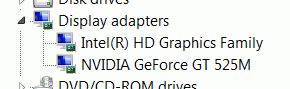Aira wrote:Aha, I figured out why it was on screen one again the second time - I forgot to open the program with the NVIDIA card after it crashed. So I tried it again - first time it crashed like before, but I force-closed it and re-opened using the NVIDIA and everything is suddenly working fine. I'm not sure why it crashes when I first open it, and I'd like to be able to fix that, but at least I have a functional work-around for now. (Open once, crashes, force close, reopen, profit.)
just change your settings on Nvidia CONTROL PANEL, change on program configuration/resolume/ Nvidia high performance GPU, so everytime you open resolume it changes to your high performance gpu...or make your computer just to work with the high performance gpu always.