Page 1 of 1
Arena 6 DMX Mapping
Posted: Sun Feb 25, 2018 09:22
by sanderdegraaf
With the introduction of Arena 6 the DMX mapping have changed. I found its impossible to assing multiple functions to the same DMX channel.
I want to control let's say the different play modes to one channel.
Example:
Dmx channel 1, value 10 Play Backward
Dmx channel 1, value 20 Play Forward
DMX channel 1, value 30 Pause Playback
DMX channel 1, value 40 Random Playback
The lightingconsole i'm using is HES Hog 4. On this console you can't create a different channel for each play mode.
Is there a way to do it?
Otherwise i have to go back to Arena 5 or 4 to use it properly

Thanks in advance!
Re: Arena 6 DMX Mapping
Posted: Sun Feb 25, 2018 09:54
by Oaktown
Is this what you’re asking:
Shortcut Groups
Shortcuts Groups are shortcuts applied to a group of Radio Buttons, or to a Dropdown. Not sure what Radio Buttons and Dropdowns are exactly? They're explained in detail, with examples, on the Parameter page.
Shortcuts assigned to these type of control are special. A regular control usually has only two options, On or Off. Shortcut Groups have a lot more.
The Clip Direction controls have four options, Forward, Backward, Pause and Random. The Autopilot has four also. The Layer Blend Modes have so many options I lost count.
When assigning a DMX channel to a Shortcut Group, Resolume will distribute the values over the group. So if the group has four options, like Clip Direction, value 1-63 will set the clip to play backward, 64-128 will be forward, 128-191 will be pause and 191-255 will be random.
Re: Arena 6 DMX Mapping
Posted: Sun Feb 25, 2018 10:47
by sanderdegraaf
Aaah, yes. Seems there is a already very sophisticated way it distibutes the range. I will try this in a few hours.
Thanks!
Re: Arena 6 DMX Mapping
Posted: Sun Feb 25, 2018 16:37
by sanderdegraaf
Hi there, did some testing and mapping and the way the auto range function works okay for the play modes.
One thing i can't get to work very nicely is the X and Y positioning and the InFrame and OutFrame settings. The 8-bit resolution make steps which are to big. From my console i can make an 16bit channel but there's no way in Resolume i can configure this.
Any thoughts?
Re: Arena 6 DMX Mapping
Posted: Mon Feb 26, 2018 06:35
by Oaktown
Open Sound Control is double precision so I would use that if you need finer control.
Re: Arena 6 DMX Mapping
Posted: Mon Feb 26, 2018 08:09
by Empyfree
Oaktown wrote:Open Sound Control is double precision so I would use that if you need finer control.
Sadly this generally means stopping using your console and switching to software based control like Vezer. I’m not sure about MA consoles, but on my personal choice (chamsys) I can only send OSC messages as a macro, fired on a cue trigger rather than being integral as a control channel for a fixture.
Hopefully this will improve with time, but probably only if OSC becomes a widely accepted standard on other media servers as well.
Re: Arena 6 DMX Mapping
Posted: Mon Feb 26, 2018 10:33
by Zoltán
For General parameters like positions you can set the parameter in/out points.
You can either set the parameter to timeline and pause
or assign the parameter to dashboard dial
to get the parameter end points.
Adjust them to the range you want your parameter to be controlled, and the DMX input you send should cover only that range.
This will give you more precise control, but it's still 8 bits.
Is your show pre-programmed?
You could create the automations for movements in Resolume using Envelopes and timeline parameters on duplicate clips.
The original clip would be static, then when you want to move it you'd launch a duplicate of the clip with the parameter automation, and the clip's play mode set to Relative
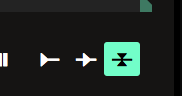
- Képernyőfotó 2018-02-26 - 10.21.25.png (3.13 KiB) Viewed 13398 times

Re: Arena 6 DMX Mapping
Posted: Tue Feb 27, 2018 17:24
by Oaktown
You could probably create a TouchDesigner file where you translate your DMX 16-bit into OSC for finer control.
Here is a link on their forum where you'll find a toe file with 16/8 bit DMX conversion:
https://www.derivative.ca/forum/viewtop ... 295#p12424
Re: Arena 6 DMX Mapping
Posted: Sat Mar 10, 2018 15:12
by BAEK.SY
I just don't understand the group shortcut.
Where should I set it up? HELP ME!!
Oaktown wrote:Is this what you’re asking:
Shortcut Groups
Shortcuts Groups are shortcuts applied to a group of Radio Buttons, or to a Dropdown. Not sure what Radio Buttons and Dropdowns are exactly? They're explained in detail, with examples, on the Parameter page.
Shortcuts assigned to these type of control are special. A regular control usually has only two options, On or Off. Shortcut Groups have a lot more.
The Clip Direction controls have four options, Forward, Backward, Pause and Random. The Autopilot has four also. The Layer Blend Modes have so many options I lost count.
When assigning a DMX channel to a Shortcut Group, Resolume will distribute the values over the group. So if the group has four options, like Clip Direction, value 1-63 will set the clip to play backward, 64-128 will be forward, 128-191 will be pause and 191-255 will be random.
Re: Arena 6 DMX Mapping
Posted: Sat Mar 10, 2018 16:52
by Oaktown
It's not really something you set up, it's something that already exist.
Take a look at the video below that explains how this works. You will notice that I selected only one of the 4 options to make it work.
As a note to the devs, the values that worked for this example are different than what's listed in the manual, so I'm not sure where the disconnect is!
So if the group has four options, like Clip Direction, value 1-63 will set the clip to play backward, 64-128 will be forward, 128-191 will be pause and 191-255 will be random.
I found that for the Clip Direction, value 0-31 will set the clip to play backward, 32-95 will be forward, 96-159 will be pause and 160-255 will be random. This happens to be 2^5 values for the first options, 2^6 values for the second and third option and 2^6+2^5 values for the fourth option so it seems that it's only offset by 32 (2^5) on the first one from the listed values.

