Page 1 of 2
Arena 6.0.7.60787 Dont load Media / freeze
Posted: Tue Apr 03, 2018 14:01
by He2neg
Hey All,
After the last Update i run into this Problem:
I Start Arena and all a look normal. But when i drop a Clip i only see this
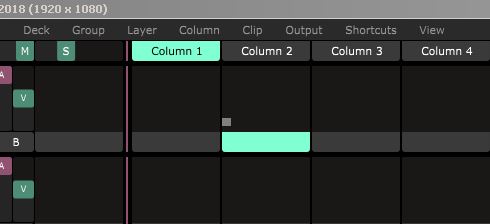
- Arena.607.Freeze.JPG (20.3 KiB) Viewed 14461 times
Then i can click around but nothing happens. I need to "kill" Arena via the TaskManager.
System:
Windows 7 pro 64
770M GTX
What have i done before that:
- Just playing around with some new Clips and some effects (nothing wild)
- Trying to get some Audio Input via the Mic for testing effects. ( strange behaviour ( only IN or Output is possible?!)
What I allready tryed:
- Reinstall Arena
- backrool on Arena 6.0.6
- Delete the Comp i had the Problem first
- Try differnt Clips
What i wanted to try but cant:
I want to delete this default Prefernces File but i couldnt find it, again..... =/
Log File is sended via the feedback Tab because i cant attach it here.
Re: Arena 6.0.7.60787 Dont load Media / freeze
Posted: Tue Apr 03, 2018 14:57
by AdevProjects
I had this or a similar problem on 6.0.7 Windows 10 while prepping for an event this past weekend. UI + Advanced Output Window + midi responds all as normal except files dont load. Arena seemed to be rendering as normal (but black because nothing loaded).
I only had this problem after a while when I had selected a pure virtual audio interface in Arena. (A Virtual ASIO interface from VB-Audio VoiceMeeter - I think the interface internally goes to sleep when not in use?). Selecting a physical interface instantly fixed the problem for me and everything loaded as normal. I did not have any crash or full freeze.
Re: Arena 6.0.7.60787 Dont load Media / freeze
Posted: Wed Apr 04, 2018 20:47
by He2neg
Update:
The Problem apears when i try to switch my Audio Input to the internal mic. The output then jumps to "none" and the Problem is as explained above. I can play the files in the Comp but when i drag a new Clip it freezes on the "loading" thumbnail and Arena dont respond to clicks.
When i turn off the Audio Input (turn on the Audio Out again). It immediately start working normal.
Also when i switch my Audio In to something else then the intern mic.
So there is some BUG inside the Audio Stuff, it somehow stop the clips from loading when as Audio In the internal Mic is selected.
If i should do more testing or test some special thing then i ll be happy to do so.
Update 2:
This only happen when i use the Area "Windows Audio" inside the preferences.
When i choose "Direct Sound" everything works like it should. ( in & out at the same time selected / no freez of new clips loading)
Re: Arena 6.0.7.60787 Dont load Media / freeze
Posted: Thu Apr 05, 2018 13:41
by Zoltán
Thanks for letting us know, we'll look into it!
Re: Arena 6.0.7.60787 Dont load Media / freeze
Posted: Thu Apr 05, 2018 21:38
by anthonydiehl
Same issue here. Fixed by toggling audio interfaces.
Re: Arena 6.0.7.60787 Dont load Media / freeze
Posted: Fri Apr 06, 2018 10:10
by Zoltán
I could recreate the hanging, and also the Audio input device toggling gets me out of the hang.
You probably have the recording device's sample rate set to a different value in windows. This can cause the audio device to revert to not being selected.
As to why this causes a deck switch hang, we'll have to dig deeper into this.
Re: Arena 6.0.7.60787 Dont load Media / freeze
Posted: Fri Apr 06, 2018 16:11
by He2neg
As long as i found a way out of it, its not soo bad.... No complete restart etc...
But i m also happy that its not only on my machine and you can hunt that bug without some1 beeing in realy trouble.
Re: Arena 6.0.7.60787 Dont load Media / freeze
Posted: Wed May 02, 2018 13:35
by garedunord.ch
Hello,
same problem here. No matter what I try regarding audio settings (different In- and Outputs, Direct Sound or ASIO, or None at all) it keeps freezing when importing Videos. Mostly first 3 or 4 clips work fine but then it crashes.
Hardware:
Intel Xeon Hexacore
16GB RAM
Nvidia Quadro K2000
Windows 10 1607
Is there any update/patch on the way?
Re: Arena 6.0.7.60787 Dont load Media / freeze
Posted: Fri May 04, 2018 12:45
by Zoltán
garedunord.ch wrote:Hello,
same problem here. No matter what I try regarding audio settings (different In- and Outputs, Direct Sound or ASIO, or None at all) it keeps freezing when importing Videos. Mostly first 3 or 4 clips work fine but then it crashes.
Hardware:
Intel Xeon Hexacore
16GB RAM
Nvidia Quadro K2000
Windows 10 1607
Is there any update/patch on the way?
Resolume crashing loading media sounds like a different issue.
Were you able to send us the crash reports using the Reporter Dialog?
Re: Arena 6.0.7.60787 Dont load Media / freeze
Posted: Fri May 04, 2018 15:32
by garedunord.ch
It's the same type of "crash" or freeze as
t13swift describes it. After drag'n'dropping several videofiles it freezes in that kind that everything's still working except triggering clips. Last clip keeps importing (grey progress bar which stops). "Quit" doesn't work either, just nothing happens.
Reporter Dialog/Feedback is not possible since this computer has no internet connection. There's no internet at our control booth... May I can send you the log file via Mail or just attach it here?
Only warning in logfile is
Code: Select all
WARNING: ra::File::scanForChildFiles: Could not scan for child files, 'C:\Users\admin\Documents\Resolume Arena 6\Shortcuts\activePresets.xml' does not exist as directory.
Everything else is just INFO or seems not relevant to me.