Page 1 of 1
Application MIDI mapping issues
Posted: Fri Apr 22, 2011 02:45
by DayVeeJay
I've had this issue with 3 versions of resolume now (3.2, 3.3.1, 3.3.2). Resolume does not allow me to map a number of features. You can see the features that cannot be mapped are not highlighted in the attached pic. I've tried deleting the Resolume Avenue folder in My Documents and then launching a fresh install of 3.3.2 with no luck. I've also had issue with Resolume not saving the map settings that took me an hour and a half to setup. I have not tested this with 3.3.2
OS: Win 7
CPU: Core 2 Quad Q6600 @ 2.4ghz
RAM: 4gigs
GPU: Geforce 8800GTX, GeForce 8800GT, QuadroFX 1400
Midi controller: Behringer BCR-2000
Re: Application MIDI mapping issues
Posted: Fri Apr 22, 2011 13:25
by Joris
Hey DayVeejay
There are one or two features that can never be midi mapped because it could cause unwanted behaviour ('remove video' is one that comes to mind). But it sounds like you want to map in deck focus. Enter Application Midi Map mode, and choose deck focus in the bottom left. All of the clips and layers will become accessible.
Hope that helps
Joris
Re: Application MIDI mapping issues
Posted: Tue Apr 26, 2011 05:48
by DayVeeJay
I've tried your suggestion without any luck. Doesnt matter if any clips are loaded in the decks or not. These features work perfect with composition midi maping. Please help!
Re: Application MIDI mapping issues
Posted: Tue Apr 26, 2011 11:17
by Joris
So to keep things clear here:
-You want to be able to midi map the clips in layer two and three without making the layer active first?
-You have switched to 'deck focus' in the bottom left after entering Application Midi mapping?
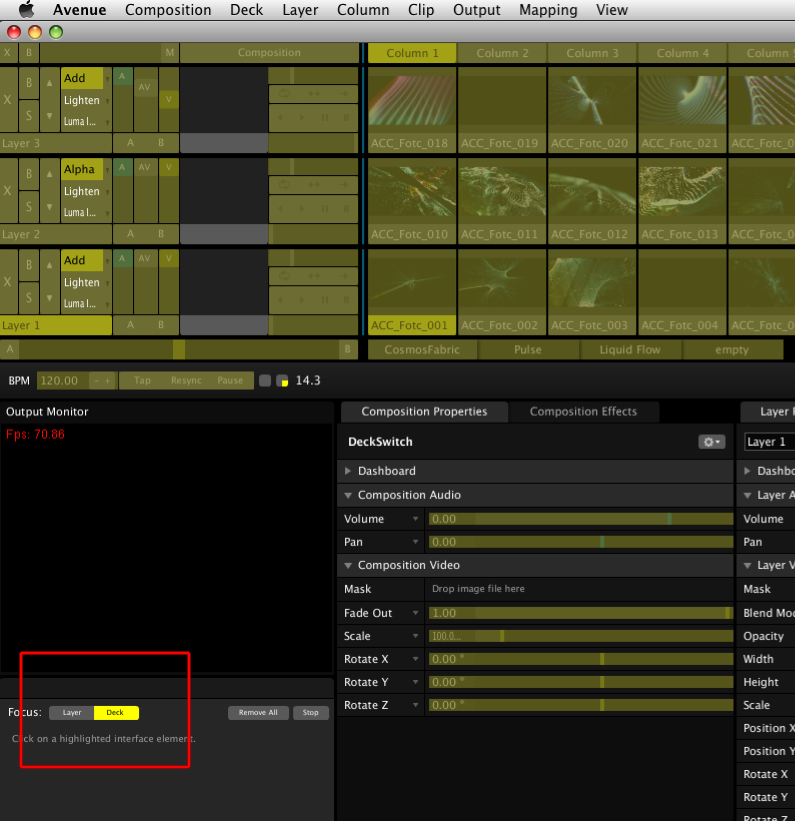
- deckfocus.png (183.32 KiB) Viewed 13233 times
Re: Application MIDI mapping issues
Posted: Wed Apr 27, 2011 15:06
by DayVeeJay
When I click on "Layer X" the application acts like its looking for me to press a button or turn a knob on my midi controller.
I'm actually trying to map the layer opacity, blending mode, and transport controls. A touchscreen for clip selection is in the works

Re: Application MIDI mapping issues
Posted: Thu Apr 28, 2011 08:38
by Joris
When I click on "Layer X" the application acts like its looking for me to press a button or turn a knob on my midi controller.
I'm sorry, but I can't find anything marked "Layer X" in the interface, or in the screenshot I posted. I'm referring to the mapping focus switch between Layer and Deck in the far bottom left of the interface, which you can see outlined in red when you scroll down on the screenshot. I'll attach a close up screenshot, again outlined in red.
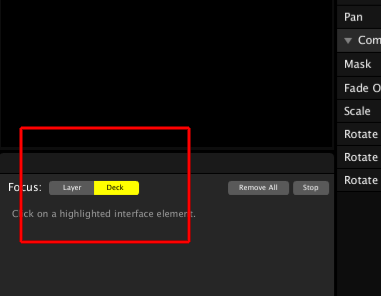
- deckfocusCloseUp.png (13.66 KiB) Viewed 13208 times
Re: Application MIDI mapping issues
Posted: Thu May 05, 2011 21:18
by DayVeeJay
X refers to the layer number. I did misread what you typed and will give your suggestion a try later this week. THank you.
Re: Application MIDI mapping issues
Posted: Sun Jun 12, 2011 00:41
by YayFuzzy
On similar subject... i use Mac and MIDI control with APC40. i can map clips to buttons but was hopeful to find a way to use the Bank Select feature to move the "yellow Highlight box" around the field of clips and pan up or down through layers. i now do this with my track ball thumb mouse from logitech. I know the scroll up down and right left is not mappable is this and update item Resolume could supply in the future.
Thanks
Yay Fuzzzy