Page 1 of 1
Controlling Resolume with a MIDI Controller
Posted: Wed Oct 03, 2012 04:16
by Markiyefski
Hi all,
I am currently in the process of figuring out the MIDI inside Resolume. I am trying to connect a MIDI controller to the software but I can't figure it out.
Also, for now, my controller is the Beatsurfing app. Is anyone aware of the necessary steps to connect the two together? I do not intend in using Ableton Live, only the video.
I hope you can help me,
Cheers!
Re: Controlling Resolume with a MIDI Controller
Posted: Thu Oct 04, 2012 08:58
by Joris
It should be a matter of following the steps to connect your iPad over a wifi network (
http://beatsurfing.net/support/resources/) and then checking midi input for the network session in Resolume. If you can't figure it out, please let us know if you're using a Mac or PC so we can post some screenshots.
Cute little app, btw.
Re: Controlling Resolume with a MIDI Controller
Posted: Sat Oct 06, 2012 18:18
by Markiyefski
Hi,
Thanks for the answer, I am working with a Mac. I have been able to connect my iPad to the laptop. My problem is rather that when I connect the two devices, how to connect the software to the app.
And yes great app!
Re: Controlling Resolume with a MIDI Controller
Posted: Mon Oct 08, 2012 09:37
by Joris
After you have connected Beatsurfing and your computer, make sure you have enabled midi coming in from the network session you are connected via.
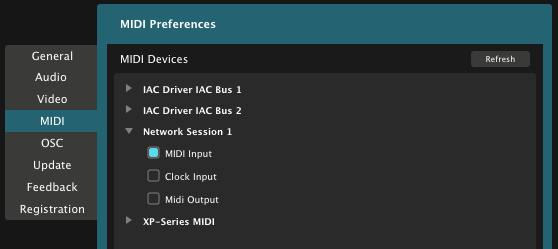
- MidifromNetwork.png (20.31 KiB) Viewed 3744 times
Then it should just be a matter of entering Application Midi Map, choosing one of the yellow highlighted clips, and pressing one of the buttons.
Let me know if that helps.
Re: Controlling Resolume with a MIDI Controller
Posted: Fri Oct 12, 2012 03:46
by Markiyefski
Thanks! I managed to get it to work, not perfect, but it connects and I can now focus on figuring out everything rather than being stuck in the beginning!
Thanks!