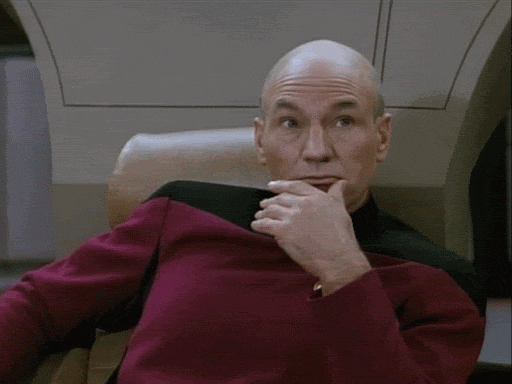It would be amazing if you could set specific transitions to individual clips. This way, you could program a sequence of clips on the same layer with a variety of transitions between them, or select a single clip within a layer to have a different transition from the rest.
Imagine you could right click a clip, and under the Auto-Pilot menu item it would read "Transition," which would then expand to reveal the list of possible transitions, and at the top if would have "Layer Determined" as the default option. Your selection would modify the transition OUT of the clip.
Just a thougjt! Could be useful for a project I'm currently working on.
Clip Transitions
Re: Clip Transitions
It's in the clip video track properties.
so actually this below is the layer blend mode that can be set individually not the clip transition.
- Attachments
-
- Képernyőfotó 2017-09-27 - 21.50.26.png (41.81 KiB) Viewed 24881 times
Last edited by Zoltán on Thu Sep 28, 2017 13:49, edited 1 time in total.
Software developer, Sound Engineer,
Control Your show with ”Enter” - multiple Resolume servers at once - SMPTE/MTC column launch
try for free: http://programs.palffyzoltan.hu
Control Your show with ”Enter” - multiple Resolume servers at once - SMPTE/MTC column launch
try for free: http://programs.palffyzoltan.hu
Re: Clip Transitions
Someone is going to get his hopes really high and then crushed again 
It would be amazing if you could set specific transitions to individual clips.
Re: Clip Transitions
Yeah.. right.Joris wrote:Someone is going to get his hopes really high and then crushed again
Software developer, Sound Engineer,
Control Your show with ”Enter” - multiple Resolume servers at once - SMPTE/MTC column launch
try for free: http://programs.palffyzoltan.hu
Control Your show with ”Enter” - multiple Resolume servers at once - SMPTE/MTC column launch
try for free: http://programs.palffyzoltan.hu
Re: Clip Transitions
Bump for this feature--and while I'm at it...if we could set individual transitions for clips, why not set individual duration times for each transition? I would imagine this would benefit people one SO many "theater style" projects, where the composition runs through a set of plates, and each transition is a little bit different. Working on a project like that currently...
Gonna have a look at ravensc's timeline-based OSC controller now
Gonna have a look at ravensc's timeline-based OSC controller now
Re: Clip Transitions
I think your gonna have to wait longer then a month for the resolume guys to start adding features. They haven't even gotten out of beta. What I've done for theatre shows is trigger transition time and blend via the etc ion. Since it's theatre it's all about the cue and I just add it into the light board.lightbx wrote:Bump for this feature--and while I'm at it...if we could set individual transitions for clips, why not set individual duration times for each transition? I would imagine this would benefit people one SO many "theater style" projects, where the composition runs through a set of plates, and each transition is a little bit different. Working on a project like that currently...
Gonna have a look at ravensc's timeline-based OSC controller now
Re: Clip Transitions
Thanks for the quick reply! Etc. icon, you say? Is there something I am missing?
It may be too late in our production for me to link the lighting console to our Resolume media server, but I will look into that too.
And yeah, I don't expect to see this new feature soon, I just like to write these posts as soon as I think of the new features (and usually with a quick search to make sure it doesn't already exist). It's almost like a public log of things I'd love to see implemented.
It may be too late in our production for me to link the lighting console to our Resolume media server, but I will look into that too.
And yeah, I don't expect to see this new feature soon, I just like to write these posts as soon as I think of the new features (and usually with a quick search to make sure it doesn't already exist). It's almost like a public log of things I'd love to see implemented.
Re: Clip Transitions
So the etc ion is the lighting board of choice for most theatres. It also plays nice with OSC and DMX(artnet). I know alot of theatre people that will have the Lighting board send OSC into Resolume so everything on a cue is perfect. I've only used dmx but i'm sure it works pretty smooth with OSC. But i can't comment on that myself.lightbx wrote:Thanks for the quick reply! Etc. icon, you say? Is there something I am missing?
It may be too late in our production for me to link the lighting console to our Resolume media server, but I will look into that too.
And yeah, I don't expect to see this new feature soon, I just like to write these posts as soon as I think of the new features (and usually with a quick search to make sure it doesn't already exist). It's almost like a public log of things I'd love to see implemented.
Usually takes about an hour to link up artnet and then update cues. But thats if you understand ETC products and Resolume.
Re: Clip Transitions
We have a GrandMA for this project, which can control Resolume via Artnet and I know how set up, there just isn't time for us to configure that and try it out before the performance.
But that setup would only be useful if the MA or Artnet could change the layer's transition time (or OSC /activelayer/transitiontime or /layerX/transitiontime) when triggering individual clips. I think with an OSC controller this might be possible...
What would be amazing were if Resolume could set a transition time for (triggering) an individual clip, so that you could have multiple clips on the same layer, each with a different transition time (and maybe even a different transition mode).
But that setup would only be useful if the MA or Artnet could change the layer's transition time (or OSC /activelayer/transitiontime or /layerX/transitiontime) when triggering individual clips. I think with an OSC controller this might be possible...
What would be amazing were if Resolume could set a transition time for (triggering) an individual clip, so that you could have multiple clips on the same layer, each with a different transition time (and maybe even a different transition mode).