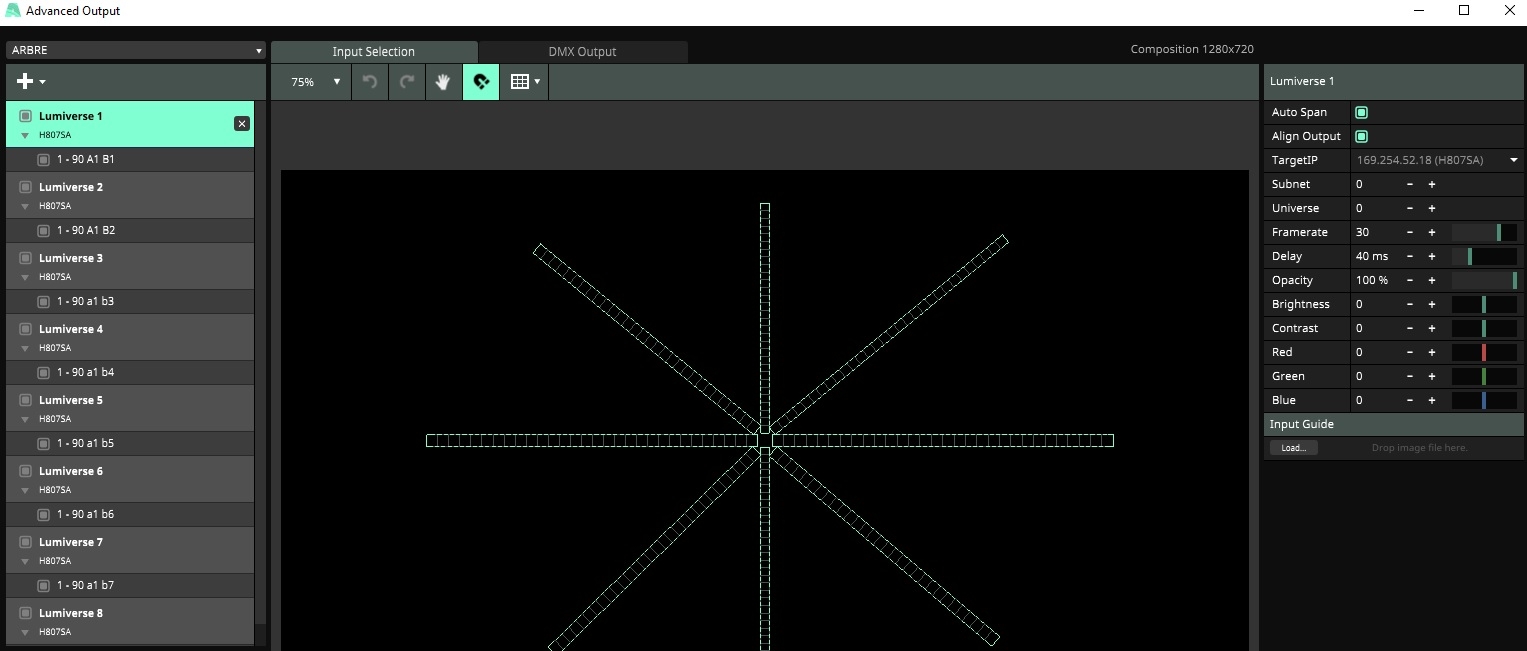I need to control several led strip with a H807SA controler and Resolume.

Setup :
- 8 x H807SA
- 64 led strips WS2811 (90 pixels per strip)
- 1 controler for 8 led strips
Here star representation of 8 led strips. So I have this figure 8 times. These stars are separated by several meters, which is why I use 8 H807SA controllers.
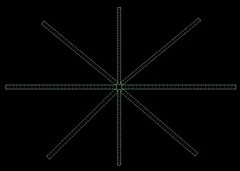
I first ran a test connecting two controllers together (same IP) using the synchronized IN-OUT port.
Here is a screenshot of the Fixture Editor configuration for these 8 led strips:
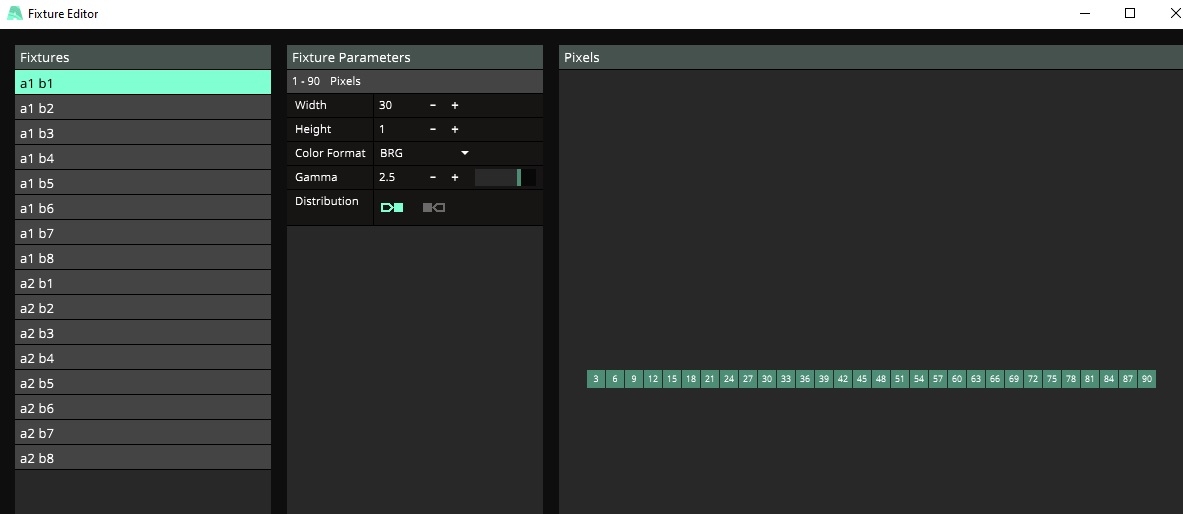
Here's a screenshot of the output configuration. I created a Lumiverse per led strip. It works fine except that I'm going to have a problem for the next step because I'm limited to 16 Lumniverse and I need to repeat this setup 8 times. So I tried to create 1 Lumiverse for 8 led strips (1 star), but it doesn't work, only the first led strip works correctly, the next one flashes randomly. Can you help me make a correct and reliable setup? Thank you.