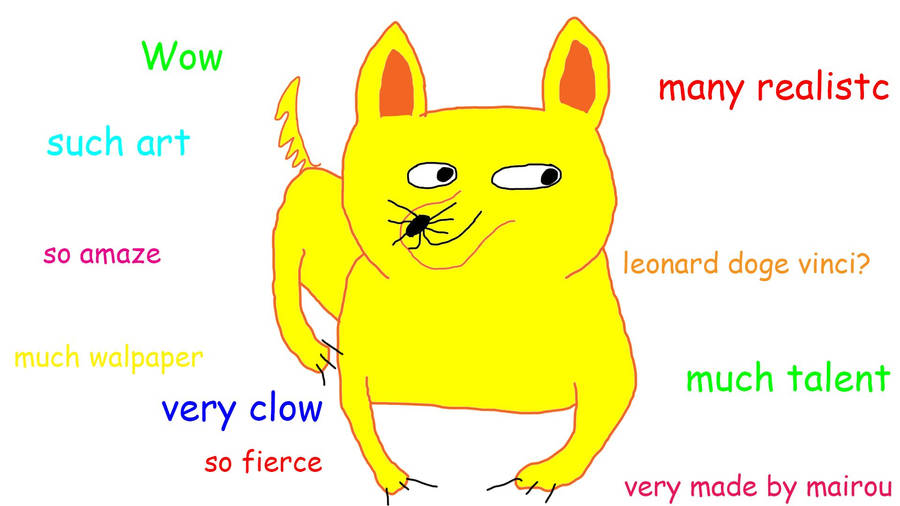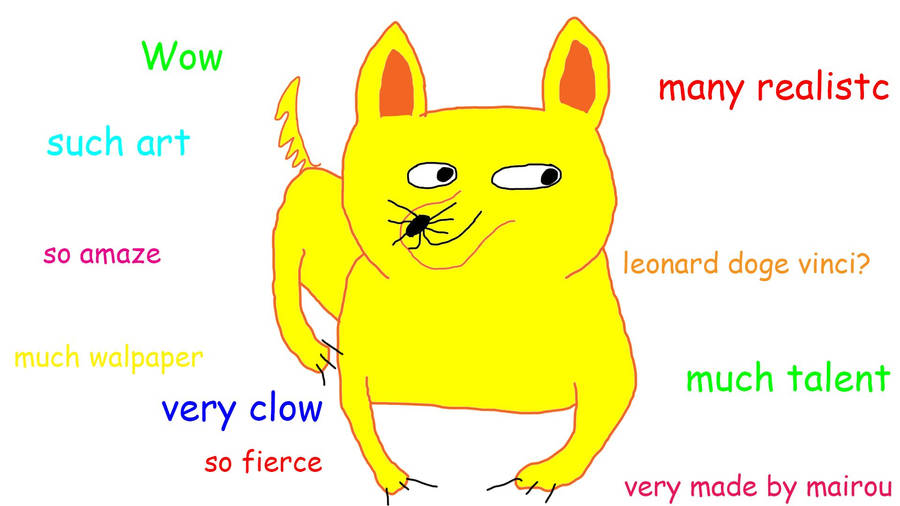Ya, Touch/EPIC is mainly for mapping and/or their generative effects, Resolume mainly for premade clips.
I've started using this workflow with spout just so I can have more control over my mappings - until the Resolume guys make an update where you can control slices from layers.
Pretty sure something like strobing different parts of the mapping like that happens in EPIC. I've tried to come with ways to do a video wall/strobe/rgb delay like that in Arena, but haven't been successful yet. Not saying it cant be done though
analysis ultra 2015 pixelmapping
-
dirtyjohn_lv
- Posts: 388
- Joined: Sat Oct 29, 2011 22:24
- Location: Las Vegas, NV
- kevinlongwell
- Posts: 15
- Joined: Sat Dec 12, 2015 03:08
- Location: San Diego
Re: analysis ultra 2015 pixelmapping
Joris created an amazing chaser application that I used at Insomniacs new festival Dreamstate a couple weeks back. I was able to play the slices "LED sections" as lighting fixture like cues. Highly Recommend it!
Joris wrote:Although this post was about Dance Valley, the idea is the same. It's all about creating a good input map in your composition:
Btw, I've not been at Ultra, but from what I gather, most of the V-Squared guys were running Resolume. KBK Visuals and Eyesupply were doing visuals for some of the headliners and they were all running Resolume. Epic sounds like a brilliant piece of work though, I hope I can see it in action at some point. Either way, you still need to create an input map to be able to put a good show on a stage like this. Which software you use to do it is irrelevant really.
Re: analysis ultra 2015 pixelmapping
I love it when people understand how powerful that little plugin is.
http://chaser.hybridvisuals.nl/
- kevinlongwell
- Posts: 15
- Joined: Sat Dec 12, 2015 03:08
- Location: San Diego
Re: analysis ultra 2015 pixelmapping
Joris wrote:
I love it when people understand how powerful that little plugin is.
/
Joris. Have you seen anyone/have any ideas on how to use chaser to accomplish strokes to slices? If not maybe this is the right tool to to expand on in chaser v.2?
Thanks for inspiring!
Re: analysis ultra 2015 pixelmapping
Well, I personally always do it by applying Chaser to a Solid color with an inverted Crop effect, and set it to Stretch scaling. It's pretty much why that Stretch option is there.
Of course you get some distortion when the aspect ratio of your screens varies too much. For a quick and dirty setup, it works great though.
Had this whole thing mapped and scaled in 3.5 hours.
Of course you get some distortion when the aspect ratio of your screens varies too much. For a quick and dirty setup, it works great though.
Had this whole thing mapped and scaled in 3.5 hours.
- kevinlongwell
- Posts: 15
- Joined: Sat Dec 12, 2015 03:08
- Location: San Diego
Re: analysis ultra 2015 pixelmapping
Thanks Joris! You have been making my Arena experience nothing but positive! Trying this out on new years on a 3x out 6mm pitch wall with over 20 section of tiles!